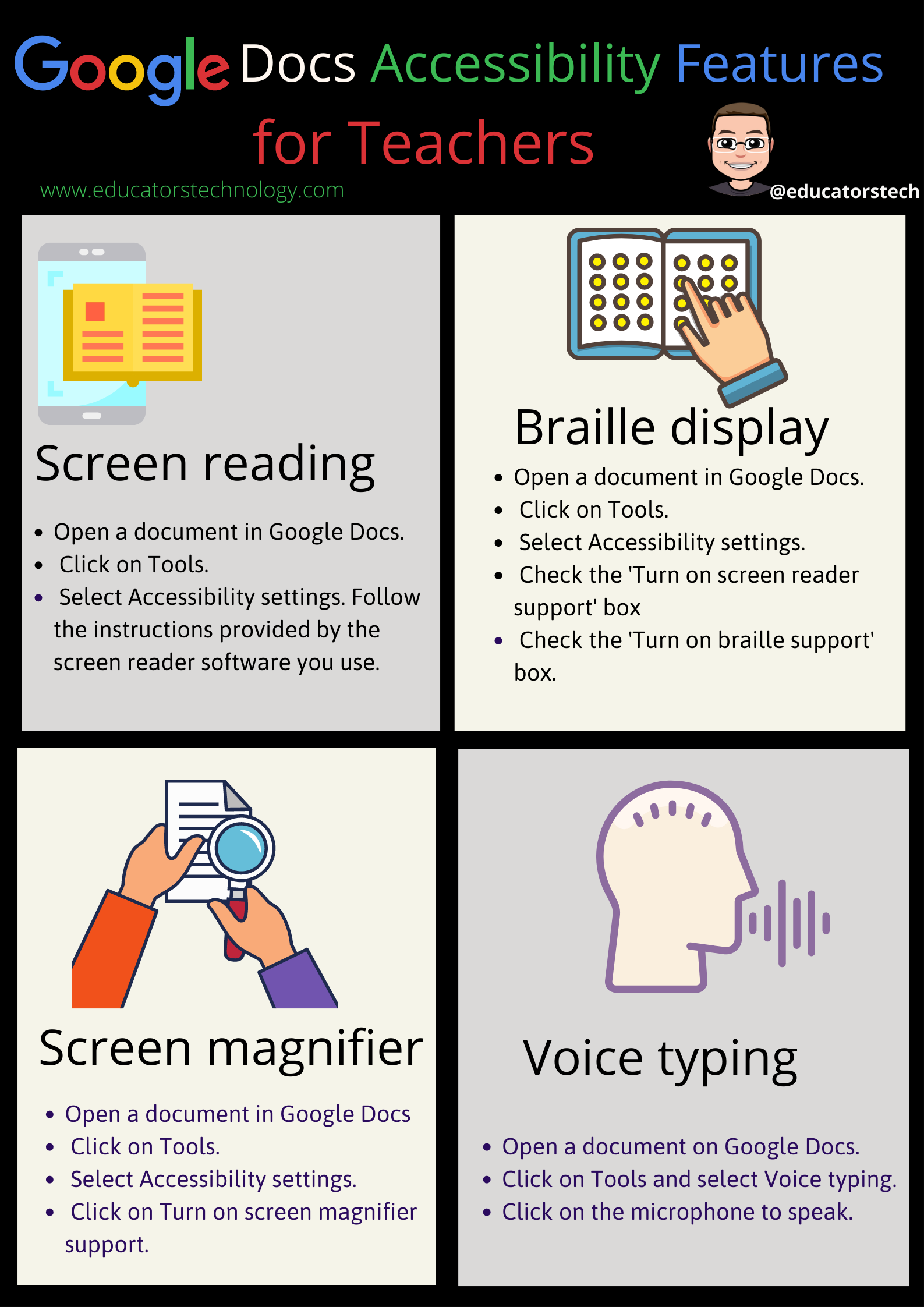- Open a document in Google Docs.
- Click on Tools.
- Select Accessibility settings. Follow the instructions provided by the screen reader software you use.
- Open a document in Google Docs.
- Click on Tools.
- Select Accessibility settings.
- Click on Turn on screen magnifier support.
- Open a document on Google Docs.
- Click on Tools and select Voice typing.
- Click on the microphone to speak.
There is also the voice command feature which you can use to edit and format your documents. Check out this page for a list of such commands.
- Open a document in Google Docs.
- Click on Tools.
- Select Accessibility settings.
- Check the ‘Turn on screen reader support’ box
- Check the ‘Turn on braille support’ box.