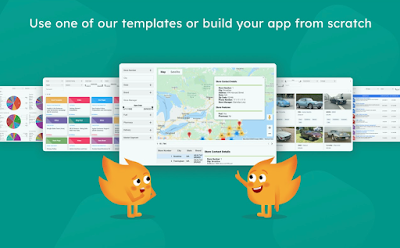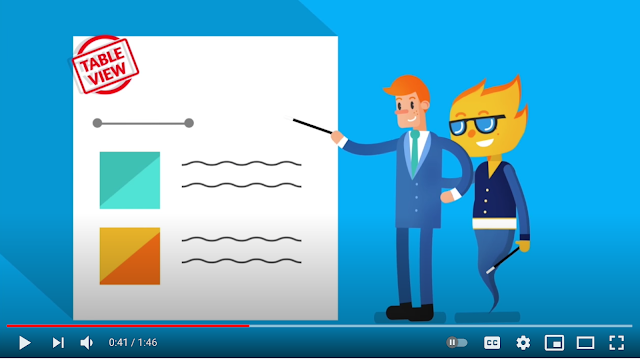- Table app: Present your data interactively in a tabular format
- Cards app: Enhance your data with templates arranged like a deck of cards
- Maps app: Create highly customizable interactive maps
- Geochart app: Explore location-based data at a glance
- Charts app: Easily create insightful analytics dashboards
- Gantt app: Display your project timeline interactively
- Slideshow app: Create a responsive slideshow
- Org Chart app: Create an organizational chart
Awesome Table is a great add-on to use on your Google Sheets to turn your spreadsheets into interactive visualizations. No coding knowledge is required to operate it, it is simple and easy to use. For your first use it might take you awhile till you get used to it (at least for me it did) but once you navigate it you will definitely enjoy it.
What Awesome Table does is that it provides you with ready made templates that you can use to create various apps, each app offers a unique visualization functionality to apply to the data in your spreadsheet. Below are the eight view models you can create, click on each of one of them to access a step by step tutorial on how use create the model in question:
Some of the features offered by Awesome Table include the ability to “add interactive and intuitive filters and full text search, directly from the spreadsheet”; easily customize the apps templates the way you want (for those who know how to use HTML and CSS); works with numerous media forms (e.g., images, videos, and hyperlinks); offers a metrics dashboard that allows you to track your apps stats,; embed your apps anywhere online and many more.
Watch the video below to learn more about Awesome Table