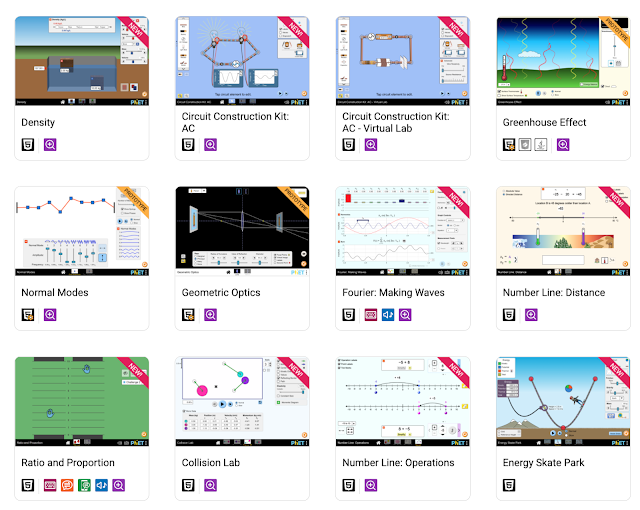How does PhET help students learning?
How does PhET help teachers ?
PhET accessible features
- Sounds and sonifications to help students especially those with visual impairments engage at a deeper level with learning experiences.
- Alternative Input enables students to fully engage with interactive simulations using their keyboards.
- Interactive Description allows learners who are blind or have severe visual impairments interact with simulations through the help of screen reader softwares and keyboard.
- Pan and Zoom features enable students to get closer look at interactions taking place in simulations.
- ‘Voicing is a customizable option that uses web speech to voice simulation information as a user navigates and interacts. Voicing also offers on-demand access to a simulation overview, current details, and hints for productive interaction.’
How to embed PhET simulations?