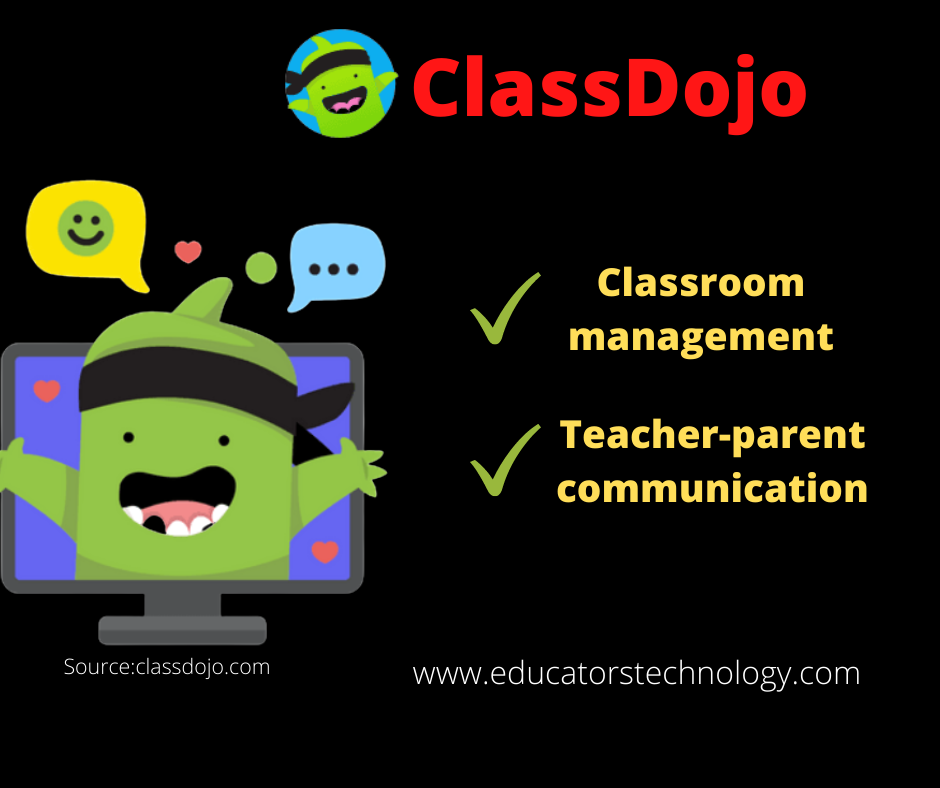How to use ClassDojo in your teaching?
- Create a class (virtual space) for your students where you share things such as learning resources, assignments, class photos, lessons, PDFs, links, videos, events, announcements, and more. Class Dojo allows you to see who has actually seen the content you shared.
- Create events with automatic reminders for important meetings or assignments.
- Share class or school newsletters, record and share updates.
- Enhance students engagement by sharing different types of learning activities. You can choose how your students respond to your activities. You can select text, video, photo, drawing, worksheet, etc. You can also keep track of students submissions and more.
- ClassDojo partnered with leading US universities (e.g., Harvard, Stanford, and Yale) to create videos, discussion guides, and follow-up activities to help students hone in their social emotional skills. These resources cover various topics including empathy, respect, positive thinking, mindfulness, growth mindset, gratitude, moods & attitudes, perseverance, among others.
- Invite co-teachers and work together to create learning activities and lesson plans for your students.
- Students can easily create their own portfolios where they share learning experiences and showcase their achievements.
- Connect with parents and share with them their kids learning progress. You can also invite them to take part in the learning process by allowing them to participate in the discussions taking part in your ClassDojo classes.
ClassDojo teacher sign up
How to add students to your class on ClassDojo?
ClassDojo student login
How does ClassDojo’s feedback system work?
Teacher parent communication in ClassDojo
How to create team groups in your class?
- Log in to your teacher account
- Click on Classroom tab then click on Groups
- Select Add a group, type in a name for your group, and select the students you want to add to that group.
- Click on Create a group. You can add as many groups as you want using the same process.
ClassDojo resources
ClassDojo tools
ClassDojo Apps
How much does ClassDojo cost?
Video tutorials