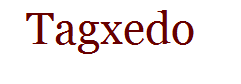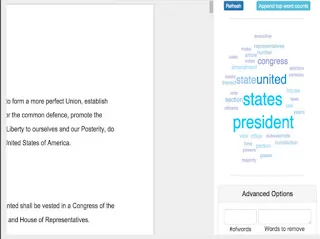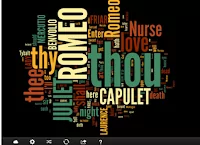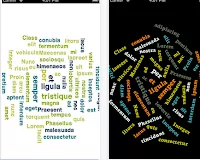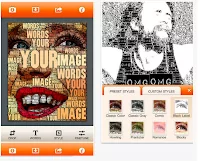I- Web-based Word Cloud Generators
1- Tagxedo
2- EdWordle
4- Word Art (formery Tagul)
5- Word it Out
- “Customise more settings than any other word cloud generator
- Create word clouds from sentences, whole documents or tables.
- Decide how to filter that text, which words to display or remove, and tweak their importance with ease.
- Design your word cloud as you like, find that perfect layout, choose your own colours, fonts and sizes (and how to mix them), or let WordItOut find a random look for you!
- Keep control of your word clouds
- Share your word cloud with the world (or keep it secret!)
- Easily embed them on your own website (as big or small as you want)
- Download your own copy as an image file
- Get any word cloud as a present or gift on a T-shirt, card or more…”
II- Google Drive tools for generating word clouds
1- Word Cloud Generator
- “Download the word cloud
- Insert in document in two sizes
- Download to your computer for use in other applications
- Use an Advanced Tab that lets you play with the word cloud
- Choose your favorite palette
- Control the # of words you want to display in the cloud
- Drop specific words (with type ahead help)
- Insert a word count table in the document”
III- iPad word generator apps
1- Wordsalad
- Import or write any text from files or Wikipedia articles with a single tap
- Customize your salads with great fonts
- Color your salads with fancy palettes
- Feeling creative? Wordsalad gives different layouts to position your words
- Share your salads on all your iOS devices
- Export your salads to camera roll for later reuse and export them to PDF (with vector graphics!) and Photoshop
- Full mouse and trackpad support on iPadOS!”
2- CloudArt
- Lots of great color schemes
- Loads of fonts to play with
- Many layout styles
- High resolution saving of images (jpeg and PDF)
- Reload your saved clouds for further tweaking
- Edit individual words within a cloud to change their emphasis or remove them.”
3- Word Collage
- 6 Layouts: Horizontal, Vertical, Half and Half, Mostly Horizontal, Mostly Vertical and Any
- 80 Color Themes
- 45 Fonts
- Pan and zoom
- Save the collage to your photo library, send it by email or share it with your friends
- Universal app. Collages work on iPhone and iPad.”
4- WordFoto
- Fast fully automated space finding, word filling algorithm.
- Manage and create your own word sets.
- Eight unique Preset Styles.
- User definable Custom Styles with parameters for brightness, contrast, fonts, etc.
- Import images from photo album or camera.
- Crop editor.
- Inspect detail in full resultion zoomable preview.
- Manual fine tune parameters.
- Resulting word images are 11MP for 64-bit devices and 5MP for 32-bit devices.”