The learning motto that I believe best captures the ethos of 21st century education is learning on the go or what is known as mobile learning. Apps have radically transformed the way we learn and, more importantly, provided us with learning opportunities that transcend geographical and temporal boundaries.
Here is an example from my personal experience. Since I started using Audible, I have listened to hundreds of audiobooks and just last year alone (2021) I listened to a total of 149 audiobooks.
I listened to these materials during times when access to books is normally impossible such as during my commute drive, running, or working out in gym. In other words, in a pre-audiobook era this type of on the go learning was definitely not possible.
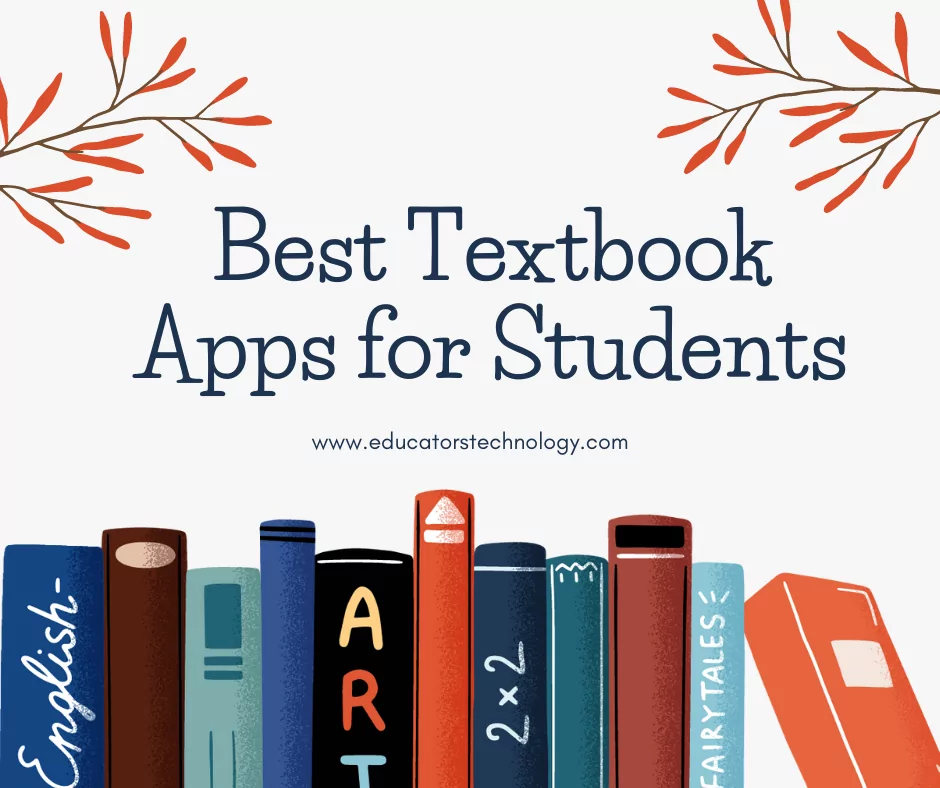
Like Audible, there are tons of educational apps that enable our students and kids to learn anywhere, anytime. The collection below features some of the best textbook apps I curated specifically for students.
Using these textbook apps, students will be able to rent or buy online textbooks for a cheaper price, download and access reading materials on the go, annotate textbooks and study guides, write notes and share them with peers and collaborators, sync reading positions across multiple devices, and many more.
Textbook Apps
Here are our picks for the best textbooks apps
1. Chegg
Chegg, the popular homework helper, offers students the possibility to rent or buy a wide variety of textbooks and study guides. Chegg’ s e-reader further enables them to access their textbooks anywhere they go provided they have Internet connection.
Other features provided by the app include the ability to add highlights, take notes and access these notes across multiple devices, integrated search to look for textbooks by keywords or chapter titles, and many more.
Compatibility: iPhone, iPad, iPod touch / Price: Free / Age: 4+
2. Booksmart
Another good textbook app for students. Booksmart allows students to buy and sell textbooks. They can also use it to rent e-textbooks from various online sources. The way Booksmart works is simple and easy. Students install the app and log in.
They then conduct quick search for textbooks by title, author, ISBN or by scanning a barcode. Besides buying or renting, students can also sell their own used textbooks to other students.
Compatibility: iPhone, iPad, iPod touch / Price: Free / Age: 4+
3. Pearson eText
Pearson eText is a textbook app that is especially helpful for students who use a Pearson eText in their studies. The app is simple to use and offers various useful features that facilitate studying on the go. Students can add highlights, save bookmarks, and write notes. Best of all, Pearson eText works anywhere without the need for Internet connection.
Compatibility: iPhone, iPad, iPod touch / Price: Free / Age: 4+
4. Bookshelf
If you use VitalSource, Bookshelf is definitely a good textbook app to install. It enables students to rent textbooks for a cheaper price and download for easy access anywhere anytime.
The app also offers various features to enhance students study including the ability to create flashcards with text and image to consolidate learned information, add highlights and notes, make reading easier by customizing font size and background colour, use Read Aloud to listen to books on the go, sync your reading position across different devices, and many more.
Compatibility: iPhone, iPad, iPod touch / Price: Free / Age: 4+
5. Quizlet
Quizlet enhances students study through the power of flashcards. Students can design their own flashcard sets or choose from existing ones. Quizlet also offers detailed step by step textbook solutions and tutorials covering topics across various content areas and disciplines (e.g., math, history, science, coding, and more).
Quizlet embeds numerous study modes with each mode targeting a specific learning skill. To learn more about this app, read Quizlet guide for teachers and students.
Compatibility: iPhone, iPad, iPod touch / Price: Free plus in-app purchases / Age: 4+
6. OpenStax
OpenStax offers access to a wide variety of textbooks, study guides, and educational video tutorials. Textbooks are arranged into various sections and include interactive features that enable students to easily navigate different parts.
The video section include step by step tutorials that help students further improve their understanding of key concepts. Content areas covered by OpenStax include math, biology, financial accounting, physics, chemistry, sociology, economics, history, psychology, business, among others.
Compatibility: iPhone, iPad, iPod touch / Price: Free plus in-app purchases / Age: 4+
7. Google Play Books
Google Play Books is your one-stop store for textbooks, books, and audiobooks. Some of the key features it offers include: preview free samples before you make your purchase, take notes that are instantly synced to your Google Drive, share notes with collaborators and peers, reading position synced across different devices including CarPlay, helpful Siri Shortcuts, and many more. (Similar apps include Apple Books and Amazon Kindle).
Compatibility: iPhone, iPad, iPod touch / Price: Free / Age: 4+
More sources:




