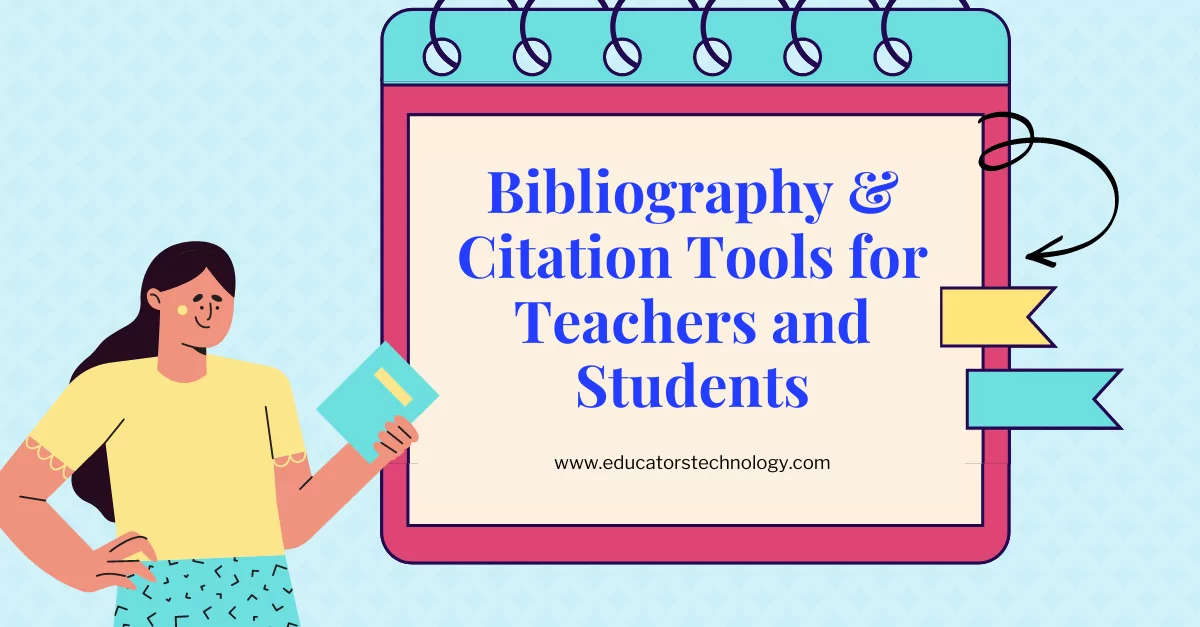1-RefWorks
RefWorks is an online research management, writing and collaboration tool . It is designed to help researchers easily gather, manage, store and share all types of information, as well as generate citations and bibliographies.
2. QuillBot
When you need to cite sources easily and efficiently, QuillBot’s citation generator has you covered! Try it out for all of your APA, MLA, and Chicago-style citation needs. Easily create full and in-text citations in thousands of formats. You can also use QuillBot for paraphrasing, checking grammar, doing your research using the Co-writer, and translating.
3– EasyBib
EasyBib is another great tool to use to generate citations from different sources including from websites, books, journals, blogs, databases, conference papers, congresses, and many more. Other services provided by EasyBib include: proofreading, plagiarism checker, and more.To learn more about EasyBib, check out my full review.
4- Citation Machine
Like EasyBib, Citation Machine helps students and researchers generate citations in various formats. It also offers plagiarism check, grammar corrector, in-text citations and many more.
5- Bibme
Bibme offers a number of services: citations, grammar, punctuation, and plagiarism checkers. Citation styles supported include APA, MLA, Chicago, and more. You can also use BibMe to check your research paper for accurate citations and bibliography, sentence structure and writing style, grammatical errors, plagiarism and more.
6- Citefast
- “Automatic lookup of journals, books and webpages
- Easy cut and paste and export to MS Word
- Ability to change at any time from APA to MLA or Chicago
- Citations are kept and can be accessed from this computer as long as you keep visiting the site. After four days of inactivity citations will be deleted.
- Free Account Sign up: Create an account and your citations can be accessed from any computer. Create multiple bibliographies. Your existing citations will be brought into your account.
- In-text citation generator with guide • Title page generator • Style Guide
- Supports APA 6th and 7th editions, MLA 8th edition and Chicago 16th edition.”
7- Endnote
- “Insert in-text citations while simultaneously creating a bibliography with the Cite While You Write feature in Microsoft® Word.
- Use tools that find PDFs for you throughout your search process. Then, easily read, review, annotate and search PDFs in your library.
- Create rules to automatically organize references as you work. And, use the new Tabs feature for easier multitasking.
- Easily collaborate across geographic boundaries. Share some or all of your library and set permissions for access.
- Match your paper with relevant, reputable journals using Manuscript Matcher.
- Access your research anytime, anywhere from the cloud. Move seamlessly between online and the desktop and iPad applications.”
8- Mendeley
- “Add papers directly from your browser with a few clicks or import any documents from your desktop. Access your library from anywhere. Windows, Mac, Linux and all browsers.
- Generate references, citations and bibliographies in a whole range of journal styles with just a few clicks.”
9- Mybib
Zotero helps you collect all your research in a single, searchable interface. You can add PDFs, images, audio and video files, snapshots of web pages, and really anything else. Zotero automatically indexes the full-text content of your library, enabling you to find exactly what you’re looking for with just a few keystrokes.