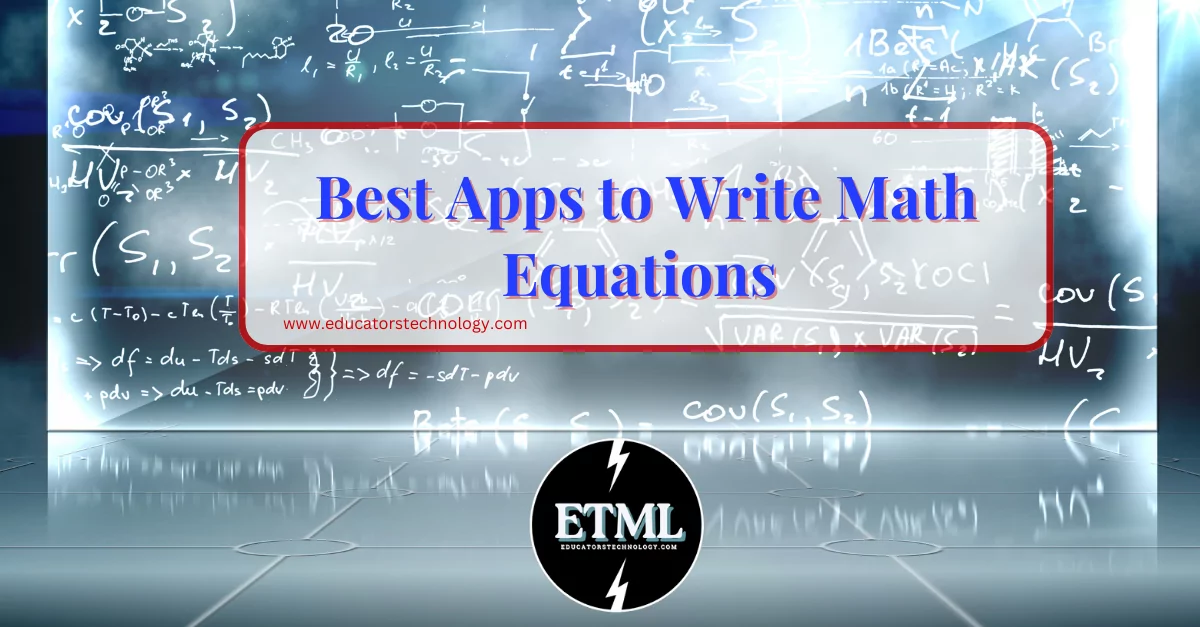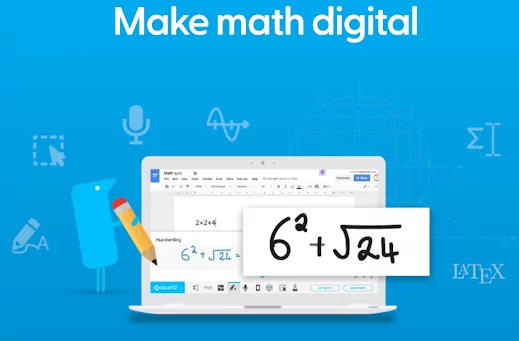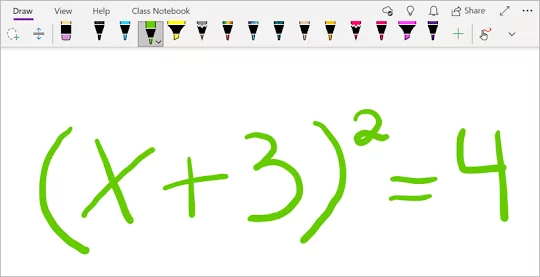Apps to write math equations are the topic of our blog post today!
Writing math expressions such as equations and formulas using standard keyboard has always been a complex task that often requires coding knowledge. However, apps and tools such as the ones below have made the task way easier.
The purpose of this post is to share with you this collection of apps and tools that enable you to write and edit math equations and chemical formulas. For equation solvers, check out this list featuring the best 7 math equation solvers.
Some of these tools are also integrated with Google Docs and Microsoft Office allowing you type your math equations into your documents and presentations. For writing and inserting math equations into Google Slides presentations, I recommend these Google Slides math editors.
Apps to Write Math Equations
Here are our top picks for apps to write math wquations
1. Math Equatio
Equatio allows you to type or handwrite equations, formulas and quizzes. Some of the interesting features it offers include: compatibility with Google Drive tools (e.g., Docs, Sheets, Slides, Forms, and Drawings), handwriting recognition, text-to-speech feature allowing you to hear your math equations out loud, chemistry formula prediction, the ability to create interactive digital quizzes, and many more.
2. MathType
MathType enables you to write math equations and chemical formulas in your documents and presentations. Simply handwrite your math equations and MathType converts them into digital versions that can be directly inserted into documents and presentations.
MathType is also a math editor that offers various features including the ability to create different mathematical equations and formulas, access high quality images of your math equations, easily handwrite your equations and convert them into digital equation, write chemical formulas using chemistry toolbar, and more.
3. MathMagic Lite (Android)
MathMagic Lite is a good app for writing equations. It enables you to “enter mathematical formula, math expressions, and various scientific symbols easily and then use them in your word processors, presentations, web contents, technical publications, and more. MathMagic is…[a good] choice for writing equations and symbols for Mathematics, Physics, Science and Chemistry”.
4. Math Whiteboard
Math Whiteboard, as its name suggests, is a whiteboard that offers a collaborative space where users can write math equations. It embeds a wide variety of tools that enable users to conduct complex calculations and sketch or handwrite math equations. Users can also use Math Whiteboard to import PDFs and annotate them right in the whiteboard.
The collaborative features in Math Whiteboard allows you to share your whiteboard with students and work on the same workspace. You can create your own whiteboards to share with your collaborators. If you have a classroom blog or website, you can use the generated link to embed your math whiteboard in them.
5. OneNote’s Math Assistant
Math Assistant allows OneNote users to handwrite their math equations on any touchscreen-powered laptop or tablet or use a keyboard to type them out. This feature is only available for Microsoft 365 subscribers.
6- Word Equation

Microsoft Word (at least 2016 version and up) has an integrated feature that allows users to easily write mathematical equations and formulas. Here is how to access it: open a Word document, click on Insert then select Equation.
Final thoughts
From the intuitive handwriting recognition of Equatio to the versatile equation crafting abilities of MathType, these tools bridge the gap between the complex language of mathematics and the simplicity of our everyday keyboards. For those teaching, presenting, or just exploring the realms of math and science, apps like MathMagic Lite and collaborative platforms like Math Whiteboard revolutionize how we approach and share mathematical ideas.
Even within the familiar confines of OneNote and Word, built-in features like Math Assistant and Word Equation provide seamless integration of equation editing. This suite of tools is changing the narrative around writing mathematical expressions, transforming it from a chore into an accessible, engaging process.