As an educator in the digital age, I’ve found that technology is not just an integral part of our lives but a fantastic tool for expanding our teaching capabilities. It has transformed the traditional classroom into a dynamic learning environment that transcends geographical boundaries. One of the remarkable ways it does this is through the creation of educational tutorials.
Tutorial creation has become increasingly popular and essential, with teachers, tutors, and mentors using it to reach their learners in new, engaging ways. For those of us in the educational sector, the ability to create high-quality, accessible, and interactive tutorials is a game-changer.
However, not all tutorial creation tools are created equal, especially when it comes to usability, accessibility, and effectiveness. In my journey as an educator, I have tried and tested a variety of Android apps designed for this purpose.
In this blog post, I’m thrilled to share with you the crème de la crème of these applications. These are the best Android apps for creating tutorials, enabling educators like us to bring knowledge to our students in an interactive, engaging, and effective manner.
Best Android apps for creating tutorials
Here are our picks for best Android apps for making educational tutorials:
1. Explain Everything
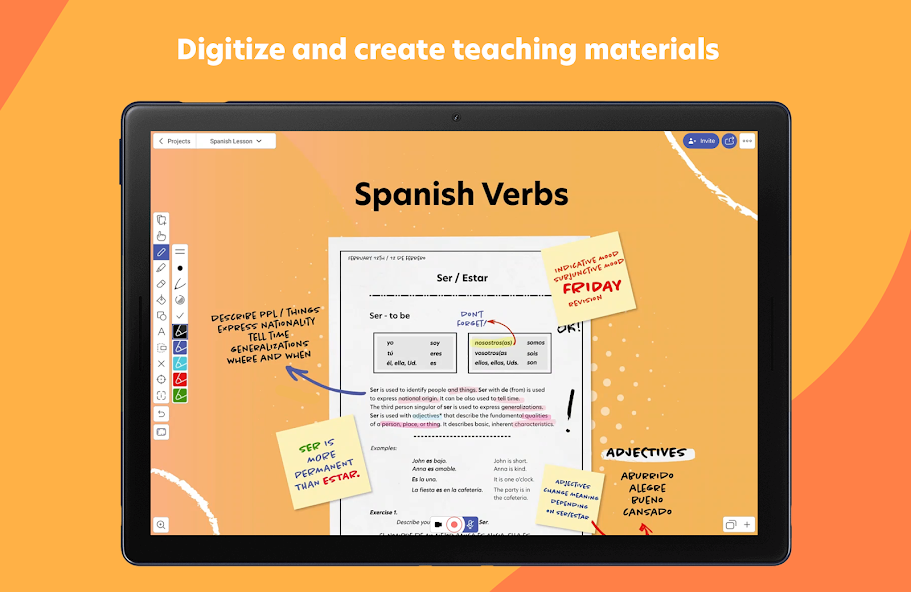
Explain Everything is a good Android app for creating tutorials and explainer videos. It offers a blend of sketching, note-taking, and handwriting combined with multimedia and imported documents for an enriched learning experience.
The app enables users to create, store, and share digital teaching materials, as well as record and edit explainer videos, screen share, present live, and interact in a virtual classroom.
Explain Everything integrates seamlessly with popular Learning Management Systems, allowing teachers to assign whiteboard tasks and control student access securely. Additionally, the tool features powerful integrations for content import/export with Google Drive, Dropbox, and OneDrive.
You can enrich your content with sketches, images, GIFs, Sticky Notes, Clipart, Shapes, and a lot more. The app offers several ways to share materials such as images, PDFs, MP4s, editable projects or web video links, plus it lets users collaborate in real-time on any device.
2. KineMaster

KineMaster is another good Android app for making tutorials. It offers a myriad of editing capabilities, such as video cutting, merging, adding effects, images, music, and text, enabling users to create impressive videos rapidly, including vlogs, slideshows, video collages, and green screen videos.
KineMaster also has an extensive Asset Store offering royalty-free music, sound effects, stickers, and video templates to use in your tutorials. KineMaster’s advanced features include keyframe animation, chroma key (green screen), speed control (slow motion & time lapse), reverse video, and background removal.
It also provides cloud-based collaborative options, enabling users to save, share, and work together on video projects. Users can easily share their creations on various social media platforms or export their videos as templates to continue editing on another device.
3. Miro

Miro is a versatile online whiteboard designed for team collaboration, allowing visualization of concepts, ideas, and solutions across any location. It recreates the feeling of side-by-side teamwork, even in remote, distributed, and hybrid work environments.
The Miro app is an all-in-one solution for running online meetings, brainstorming, editing and annotating documents, taking digital notes, managing agile workflows, teaching online classes, and more.
With over 200 pre-made templates, a drag-and-drop interface, and no limit on collaborators, Miro makes collaboration fast and enjoyable. Its mobile app extends these capabilities on the go, enabling users to scan paper post-it notes into digital ones, create, view and edit boards, upload various types of files, and review or resolve comments.
For tablet users, it also offers features like drawing or sketching with a stylus, converting sketches into shapes or diagrams, using the tablet as a second screen with Zoom or Microsoft Teams, and more, making it a powerful tool for efficient and creative teamwork.
4. Microsoft Whiteboard
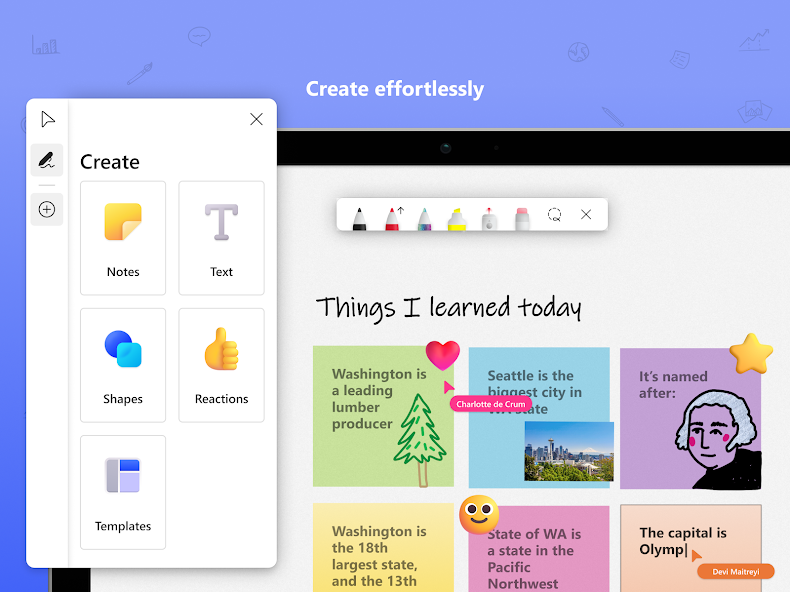
Microsoft Whiteboard is a dynamic, cloud-based platform offering a freeform intelligent canvas for individual and team ideation, creation, and collaboration. The app is designed for touch, type, and pen, allowing smooth writing and drawing just like ink on paper, along with adding text, sticky notes, and note grids to express ideas.
Microsoft Whiteboard also features reactions for visual communication. The tool encourages real-time collaboration, with team members able to edit the canvas from anywhere in the world.
Microsoft Whiteboard comes with pre-built templates and a comprehensive shapes library for swift start-ups. With automatic saving to the Microsoft cloud, work can be seamlessly resumed from any location or device.
5. InShot

InShot is a comprehensive video and photo editor, offering a range of professional features for easy content creation. As a video maker, it includes options to add music, text, transition effects, slow-motion, video collages, blur backgrounds, and more, making it perfect for creating vlogs for platforms like YouTube, Instagram, TikTok, and Facebook.
InShot’s photo editing capabilities allow image editing, background removal, and filter addition, along with a collage maker. Key features include basic and advanced video editing tools, such as trimming, merging, aspect ratio adjustments, speed control, AI-based body effects, Picture-in-Picture (PIP), keyframes, chroma key, and velocity editing.
InShot also offers a variety of audio options, including voice-over capabilities and sound effects, filters, text, stickers, custom memes, adjustable video ratios, and background patterns.
6. AZ Screen Recorder
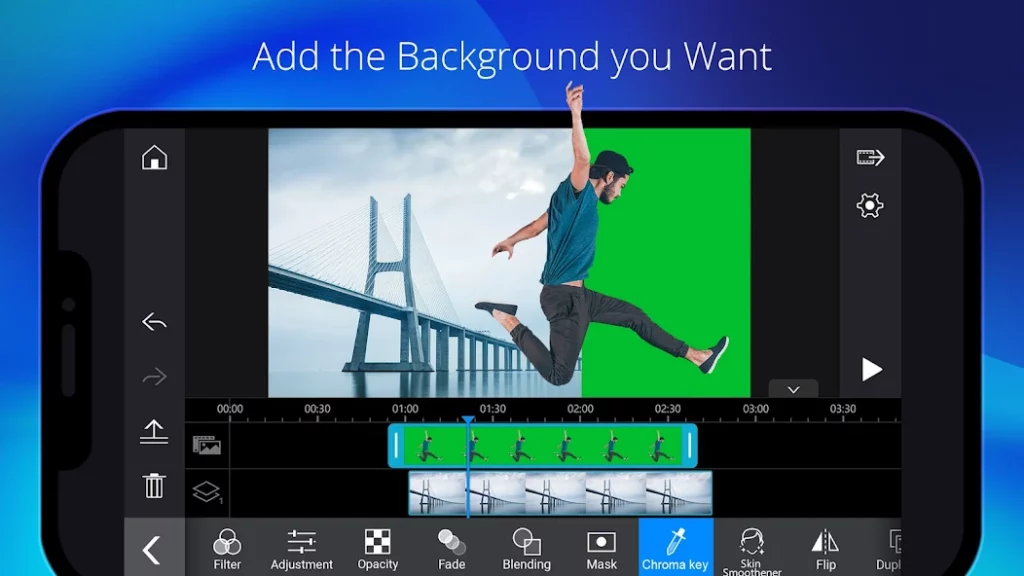
AZ Screen Recorder is a user-friendly, versatile screen recording app with a comprehensive set of features, including audio recording, video editing, live streaming, and screen capture. It’s known for producing high-quality, watermark-free videos without a time limit.
Users can easily start, pause, or stop screen recordings and add their own audio commentary or facecam. Additionally, the app includes a video editor for trimming, merging, cropping, or rotating videos, adding subtitles or background music, and more.
Users can also live stream their screen content directly to platforms like YouTube or Facebook. Beyond video recording and editing, AZ Screen Recorder doubles as a screenshot tool with advanced image editing options.
The app is ideal for various use-cases, including video call recording, gameplay recording, and tutorials. To ensure a smooth, ad-free experience, users can opt for an upgrade.
7. PowerDirector

PowerDirector is a professional video editing app packed with features to transform your footage into standout content. With capabilities like green screen editing, video stabilization, and speed adjustment, the app makes high-quality video editing accessible on mobile devices.
Users can choose from a wealth of video editing tools, customizable templates, music, sound effects, and intro/outro videos to produce a wide array of video styles, including slow-motion videos, slideshows, and video collages.
PowerDirector supports up to 4K resolution, voiceover addition, and a multi-timeline for combining pictures and videos. The app provides precise control over brightness, color, and saturation, and allows users to apply various effects, transitions, and animated titles with ease.
With the premium subscription, users gain access to an array of premium content, powerful editing features, ad-free usage, and a large, royalty-free stock library powered by Shutterstock. The edited videos can be uploaded directly to various social platforms such as YouTube, Instagram, TikTok, Facebook, and Snapchat.
8. Screen Recorder HD
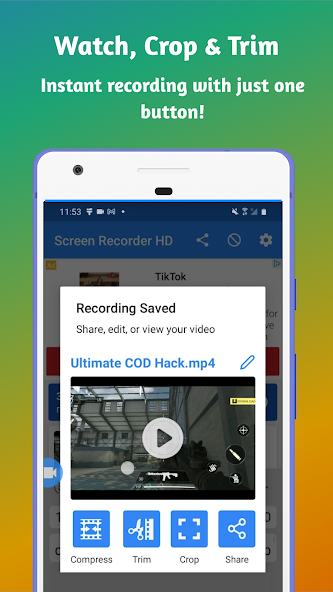
Screen Recorder HD is a user-friendly application that allows you to record high-definition screen activity with ease. Key features include flexible resolution settings, the choice to record audio either from the microphone or internally, and a facecam overlay that can be resized and moved around the screen for personalized content.
There’s no cap on recording length, with the only limit being your device’s storage. The app also boasts a convenient, collapsible control panel for easy access to screen recorder tools. Upgrading to the PRO version enhances your experience further with ultra HD resolution, a movable control panel, an option to hide the control panel during recording, and ad-free usage.




