Concept mapping tools are an amazing extension to your thinking abilities. By definition, a concept map is a learning strategy that involves visualizing relations among concepts and ideas using graphical representations.
A concept map is in some sort a graphic organizer, one that consists of various circles or boxes (called nodes) each of which contains a concept and are all interlinked via linking phrases.
The role of these linking phrases is to ‘identify the relationship between adjacent concepts’ (McClellan and Broggy, 2009).
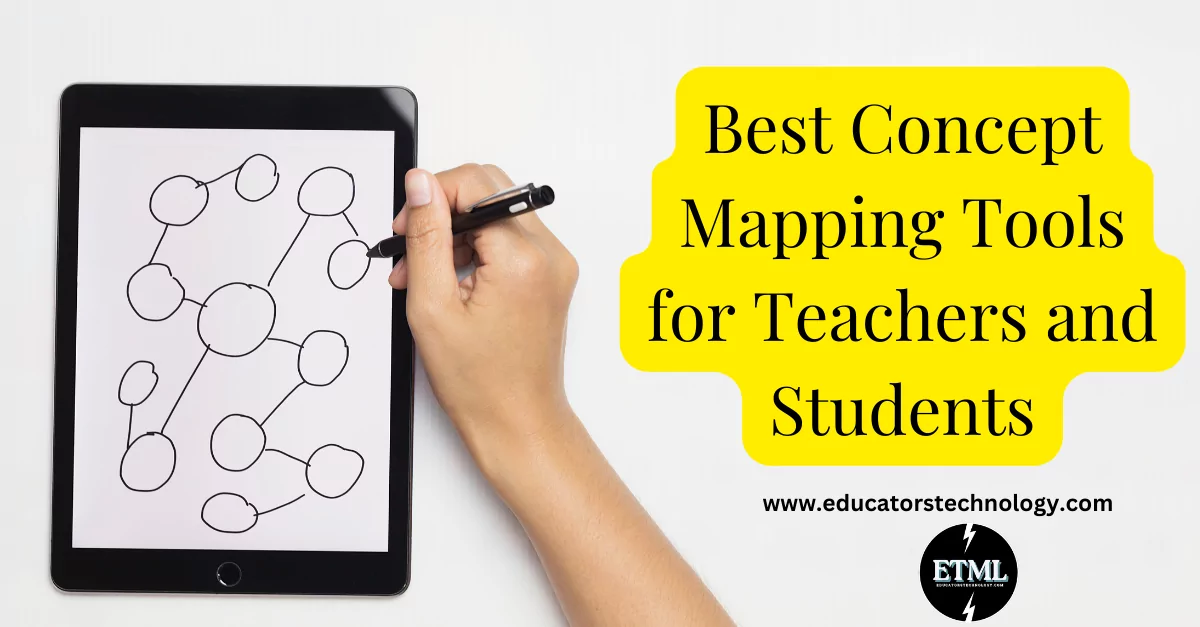
As learning heuristics, concept mapping tools were first introduced by Novak and his colleagues in Cornell University in the 70s of last century. Concept maps are based on Asubel’s theory of meaningful learning which states that “learning is meaningful when the student comprehends the relationship of what is being learned to other knowledge”(KILIÇ and ÇAKMAK, 2013, p. 154).
In other words, meaningful learning “results when a person consciously and explicitly ties new knowledge to relevant concepts they already possess” (Stoica, Moraru, and Miron, 2010, p. 568).
Some key pillars of meaningful learning include prior knowledge, interaction, and collaboration all of which are supported by concept mapping. However, a detailed discussion of the literature and theoretical base of concept maps is beyond the scope of this short post. To learn more about concept maps, their underlying theory and their uses in education, check out the reference list at the bottom of this post.
Benefits of Concepts Maps for students
Here is a quick overview of some of the benefits and ways to use concept maps with your students. For more check out the references at the bottom of this post:
- Provide students with nonlinear visual ways to understand, produce, and represent knowledge.
- Help develop higher-order thinking skills including analytical skills.
- Facilitate the recall and processing of information.
- Help students externalize their knowledge and show their understanding.
- Make explicit structural forms of knowledge and relationships between concepts and therefore enhance students comprehension.
- Concept maps respond to the needs of different learning styles.
- They engage students in meaningful learning activities.
- They are effective organizational tools students can use to organize their knowledge.
- Visual representations of knowledge is proved to both stimulate and increase brain activity (Marzono, 1998, cited in Birbili, 2006).
- Boost social interaction, communication and collaborative team work.
- They can be used in different content areas and with students from different grades.
What is the purpose of a concept map?
Concept maps are used in various ways and for various purposes including to:
- Highlight the similarities and/or differences between concepts.
- Break down and show the different components of a concept or a complex idea.
- Showcase the procedural steps involved in the development of a concept, event…etc.
- Brainstorm ideas on a particular topic.
- Gather feedback from your audience/students.
- Use concept maps in review activities or as exit tickets.
Best concept mapping tools
Here are our top picks for concept mapping tools:
1. MindMeister
MindMeister is an online concept mapping software that allows you to capture and share ideas visually. You can create various subtopics and add context to your topics using things such as links, attachments, embeds, images, and integrations.
MindMeister supports real time collaboration enabling you to work with your team on collaborative projects. Once your concept maps are ready, you can share them in PDF or PNG format. MindMeister is available on the web as well as on Android and iOS operated devices.
2. Miro
Miro is another powerful concept mapping software that supports real-time collaboration. You can start your concept map using a premade template and customize it the way you want. You can show visual relations between topics, add subtopics, and organize information visually.
Some of the main features provided by Miro include built-in video chat and comments, presentation mode to illustrate concepts to your team members, add colorful sticky notes and emojis to your maps, add other content to the same board (e.g., documents, concept maps, images, etc), supports third party integration (e.g., with Google Drive, Sketch, Jira, and more). Miro is available on the web and as a mobile app for both Android and iOS devices.
3. Lucidspark
Lucidspark is a good concept mapping tool that provides you with an intuitive canvas where you visually explain and communicate your ideas and concepts. Start with a pre-made concept map template (e.g., a roadmap, a decision tree, 2×2 matrix, etc), and add your own ideas.
Insert sticky notes and shapes, freehand drawing, add text, establish connections between different nodes, and more.
You can invite your collaborators and work on the same canvas, exchange ideas and feedback, group insights by themes and trends, split up into smaller groups to work on Breakout Boards and present the final work to the whole group.
Lucidspark supports integration with third party apps such as MS Teams, Slack, Google Drive, among others.
4. MindMup
MindMup allows you to visually capture and share ideas with others. You can create unlimited number of mind maps and save them to the cloud for unlimited access anywhere anytime and from any device.
You can make your maps content rich by adding elements such as text, videos, spreadsheets, images, icons, illustrations, and more.
MindMup supports concurrent editing for teams and classrooms allowing you to quick view edits made by your collaborators. You can share your mind maps as PDF, PowerPoint, save them to Google Drive, or share them online.
5. Mindomo
Mindomo allows you to create various collaborative mind maps, concept maps, outlines, and Gantt charts. Mindomo supports real-time collaboration, cloud storage, and integrations with third party apps.
Mindomo offers a huge library of customizable mind mapping templates to start with or you can start with a blank canvas and build your concept map from scratch.
You can import files from your computer (e.g., TXT, XLS, OPML) and turn them into concept maps. You can also import maps from other mind mapping tools such as MindMeister and work on them right in your Mindomo canvas.
Your maps can include things such as notes, links, icons, images, video and audio files, and many more. Your generated concept maps can be downloaded in different formats including PDF, DOCX, PPTX, ZIP, among others.
6. Coggle
Coggle is another powerful concept and mind mapping software to try out. Coggle offers a wide range of collaborative features including: real-time collaboration, the ability to add floating text and images to your maps, drag and drop images from your desktop right into your canvas, keep track of changes and easily revert to previous edits, create loops and join branches, access pre-made templates, enable team members to edit your maps by simply sharing a unique link with them without them having to log in, and many more.
7. Bubbl.us
Bubbl.us is a concept mapping tool that helps you organize and share your ideas visually. Among the features it offers are: real-time collaboration, full-screen presentation mode, browser-based (works on mobile devices as well), various sharing options (e.g., JPG, PNG, print, among others), create and manage teams with several users, and many more.
8. Google Drawings
Google Drawings is another good concept mapping tool to consider. While it does not offer the sophisticated features provided by the previous concept mapping tools, it is still a great option for us in education. You can use it to create and edit your concept map the way you want.
You can add various shapes, callouts, and arrows. Insert text and images, add links, and several other media elements. You can share your generated concept maps in different formats, in PDF, PNG, or publish them online. You can also easily insert your concepts into your Google Docs or Slides.
Final thoughts
Concept mapping tools are not just aids for visual learning; they are powerful extensions of our cognitive framework that foster meaningful learning experiences. These digital tools leverage the principles of Asubel’s theory, which posits that understanding is deepened when new information is consciously connected with existing knowledge.
By providing students with the ability to visualize and link concepts, these tools not only enhance comprehension but also encourage the development of higher-order thinking skills. From the simplicity of Google Drawings to the collaborative environments of MindMeister and Miro, each tool offers unique pathways for knowledge exploration and sharing.
Whether for brainstorming, complex idea breakdown, or collaborative learning, concept mapping tools are instrumental in creating knowledge architectures that are as expansive as they are detailed, fostering a learning process that is interactive, engaging, and profoundly educational.
Sources:
1. Mind Mapping and Brainstorming Apps and Websites (Common Sense Education)
2- The effect of concept mapping on students’ learning achievements and interests (research paper by Chei-Chang Chiou).
3- Concept maps as a tool for meaningful learning and teaching in chemistry education (research paper by Mustafa KILIÇ and Murset ÇAKMAK).
4- Why concepts, why meaningful learning, why collaborative activities and why concept maps? (research paper by Marco Moreira).
5- Concept maps (Reading Rockets).
6- Mapping Knowledge: Concept Maps in Early Childhood Education (research paper by Maria Birbili)
7- Concept maps: Are they good for assessment? (Harvard Initiative for Learning and Teaching)
8- Integrating Concept Mapping into Higher Education: A Case study with Physics
Education Students in an Irish University (research paper by Joanne Broggy and George McClelland).
9- Concept maps, a must for the modern teaching-learning progress (research paper by Ionana Stoica, Silvia Morary and Cristina Miron)
10- Mind Mapping and Brainstorming Apps and Websites (Common Sense Education)





