As an educator who has spent many years in the classroom, and as a seasoned edtech blogger, I’ve come to understand the unique needs that teachers have when it comes to technology. Being “in the trenches” as a teacher gives me firsthand insight into what works best in a classroom setting, and I’ve applied this knowledge to my tech blogging.
Over the years, I’ve used, tested, and reviewed numerous tablets, understanding their features, pros, and cons from an educator’s perspective. I’ve been there, juggling lesson planning, student engagement, administrative tasks, and technology integration, and I understand how the right tech tools can make a massive difference in our teaching experience.
With that in mind, I’ve curated a list of the top tablets for teachers. These devices not only deliver excellent performance, but they also come with features that can assist you in creating engaging lessons, managing your tasks, and making the most of your teaching time. Whether you’re teaching in-person, remotely, or in a hybrid setting, these tablets can adapt to your needs and enhance your teaching efforts.
Related
- Best laptops for teachers
- Best Laptops for college students
- Best Chromebooks for students
- Best Kindles for reading
- Best tablets for kids
- Best tablets for college students
Best Tablets for Teachers
Here are our picks for the best tables for teachers, scroll down for full reviews.
Our pick
Featured Alternatives
Check out today’s best tablet deals
1. Apple iPad Pro
The first device on this list is the Apple iPad Pro, and for good reason. As an educator, I’ve learned the importance of having a reliable and robust tablet that can handle all my teaching tasks. With its advanced M2 chip, Wi-Fi 6E connectivity, and compatibility with the 2nd generation Apple Pencil, the iPad Pro is a powerhouse that brings productivity and ease to any teaching environment.
Whether you’re preparing lesson plans, giving online classes, marking assignments, or simply researching new teaching methodologies, this device is up to the task. The iPad Pro’s impressive features combined with the intuitive and user-friendly iPadOS make it an excellent choice for teachers.

Features
- The advanced M2 chip with 8-core CPU and 10-core GPU, delivering excellent performance and fast graphics.
- Fast Wi-Fi 6E connectivity for speedy transfers of large files.
- Supports Apple Pencil (2nd generation) and Magic Keyboard for immersive note-taking and typing.
- 11-inch Liquid Retina display with ProMotion and True Tone for stunning visuals.
- Advanced 12MP Ultra Wide front camera and 12MP Wide and 10MP Ultra Wide back cameras, perfect for video conferencing and document scanning.
- Up to 2TB storage, making it possible to store large files like 4K videos and numerous apps.
- Unlock and authenticate with just a glance thanks to Face ID.
Pros
- Powerful M2 chip for advanced performance
- Excellent front and back cameras
- Large storage capacity (up to 2TB)
- Long-lasting battery life
- Robust and intuitive iPadOS
Cons
- Can be expensive, especially higher storage variants
- Apple Pencil and Magic Keyboard sold separately
- Not as portable as smaller tablets
2. Samsung Galaxy Tab S7+ Plus
The Samsung Galaxy Tab S7+ Plus is a good alternative tablet for teachers. It offers a PC-like performance with the portability of a tablet, making it ideal for teachers who are always on the move. With DeX mode and an optional keyboard, it can be transformed into a PC-like experience.
The redesigned S Pen, included with the tablet, has improved latency, making note-taking and controlling presentations an absolute breeze. In addition, the tablet’s large edge-to-edge display and AKG quad speakers provide an upgraded entertainment experience.

Features
- PC-like performance with DeX mode and optional keyboard (sold separately) for a versatile user experience.
- Redesigned S Pen with improved 9ms latency for effortless note-taking and controlling presentations.
- Edge-to-edge display with TFT LCD screen for cinematic viewing and AKG quad speakers with Dolby Atmos surround sound.
- Fast-charging USB-C port to quickly replenish battery life.
- One UI 3.1 for syncing and sending content between your phone and tablet.
- Fingerprint scanner for secure access.
- Support for Bluetooth-enabled controller to bring console gaming to the tablet.
- Qualcomm SDM865+ Octa Core processor for smooth and fast operations.
- Expandable storage up to 1TB to store all your essential files and documents.
Pros
- PC-like performance with DeX mode
- Redesigned S Pen for improved control
- Large TFT LCD screen and AKG quad speakers for upgraded entertainment
- Fast-charging via USB-C port
- One UI 3.1 for syncing with your phone
- Fingerprint scanner for enhanced security
Cons
- Keyboard sold separately
- Android OS might not be preferable for some
3. Samsung Galaxy Tab S8+ Plus
The Samsung Galaxy Tab S8+ Plus offers a range of features that make it a top tablet for teachers. Equipped with the fastest Wi-Fi 6E, a large 12.4-inch sAMOLED screen, and an ultra-wide front camera with auto framing, it allows teachers to enjoy smooth internet usage, a brilliant display, and high-quality photos and videos. The tablet also includes the fastest S Pen for efficient note-taking and drawings, as well as Samsung DeX and Microsoft 365 integration for enhanced productivity on the go.

Features
- Picked as the “Best Android Tablet” for 2023 by CNET.
- Blazing fast speed with Wi-Fi 6E — 3x faster than the previous generation of Wi-Fi.
- Large 12.4-inch sAMOLED screen and high resolution for an incredible visual experience.
- Ultra-wide front camera with auto framing for high-quality photos and 4K videos.
- Included S Pen that is faster and more responsive, offering a real pen-like experience.
- Enhanced productivity capabilities with Samsung DeX and Microsoft 365 integration.
- Powerful performance with an upgraded Qualcomm Snapdragon chipset and all-day battery.
Pros
- Awarded as the “Best Android Tablet” for 2023 by CNET
- Fastest Wi-Fi 6E for blazing fast speed
- Large sAMOLED screen and high resolution for a brilliant visual experience
- Ultra-wide front camera with auto framing for high-quality photos and videos
- Enhanced productivity with Samsung DeX and Microsoft 365 integration
- Powerful performance with an upgraded Qualcomm Snapdragon chipset and all-day battery
Cons
- Might be on the higher end of the price spectrum
- Not preferable for those who are used to iOS
4. Lenovo Tab P11 Plus
The Lenovo Tab P11 Plus offers superior streaming with its 2K resolution and 11-inch TDDI IPS display. The tablet, running on the Android 11 operating system, is equipped with a MediaTek Helio G90T Tab Octa-Core processor for less lag during gaming or browsing.
Teachers will appreciate its ability to multitask seamlessly with 4GB + 128GB memory, Dolby Atmos audio system, and long battery life of up to 15 hours of streaming time. The tablet also includes Bluetooth and Wi-Fi connectivity, a USB Type-C 2.0 port for data transfer and charging, and a front and rear camera for photos and video chats.

Features
- Superior streaming with 2K resolution (2000 x 1200) on an 11-inch TDDI IPS display.
- Dolby Atmos over four speakers for an immersive audio experience.
- MediaTek Helio G90T Tab Octa-Core processor with up to 2.05GHz for less lag during gaming or browsing.
- Multitasking capacity with 4GB with 128GB memory; Android 11 operating system.
- Long battery life with up to 15 hours of streaming time on a single charge.
- Wireless connectivity via Bluetooth and Wi-Fi, and a USB Type-C 2.0 port for data transfer and charging.
- Front and rear cameras with a dual microphone array and quad speakers for clear video and sound.
Pros
- 2K resolution and 11-inch TDDI IPS display for superior streaming
- MediaTek Helio G90T Tab Octa-Core processor for smooth gaming and browsing
- Dolby Atmos over four speakers for immersive audio
- Long battery life with up to 15 hours of streaming time
- Android 11 operating system with Bluetooth and Wi-Fi connectivity
Cons
- May not be as user-friendly for those accustomed to iOS
- Processor may not be as powerful as some competitors
5. Apple iPad Mini, 5th Gen
Apple’s iPad Mini (5th Generation) offers the classic iPad experience in a compact package. With a 7.9-inch Retina display featuring True Tone and wide Color, this tablet ensures beautiful visuals. It’s powered by Apple’s A12 Bionic chip, providing smooth performance for all tasks. Security is a breeze with the Touch ID fingerprint sensor, and the 8MP back camera and 7MP FaceTime HD front camera allow for high-quality photo and video capture. Stereo speakers enhance the multimedia experience. The iPad Mini 5 operates on iOS and has 4 GB of RAM and a 64 GB hard drive.
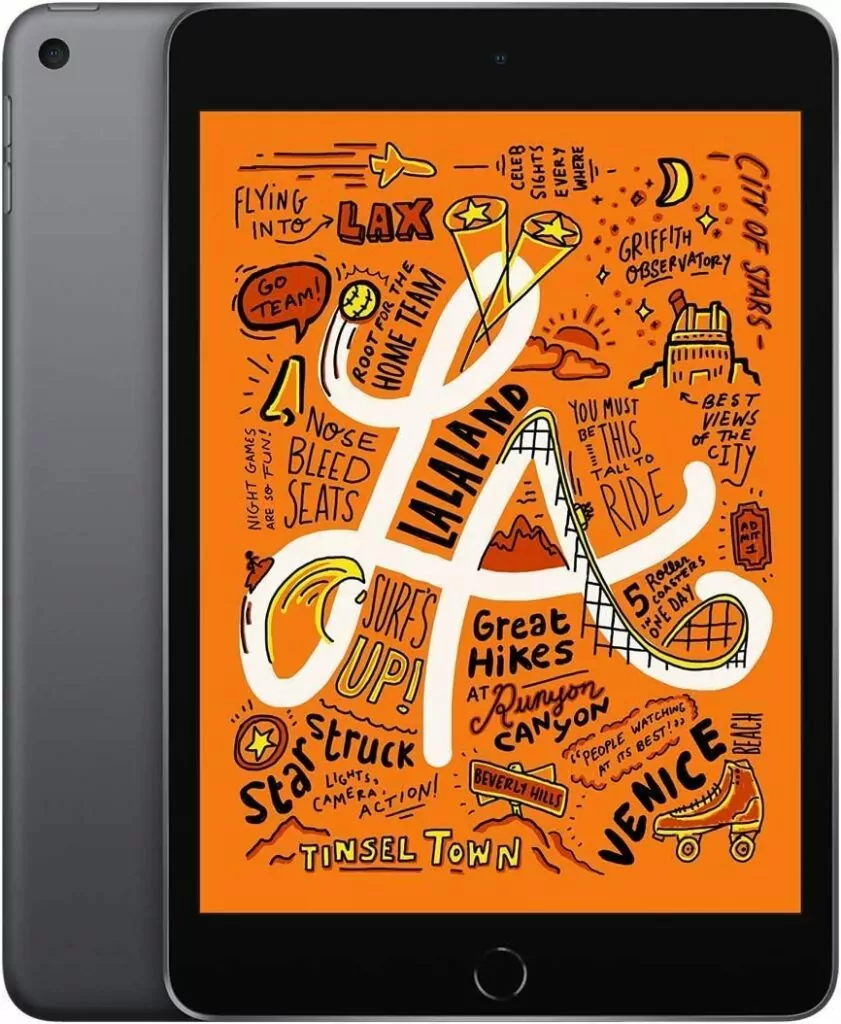
Features
- 7.9-inch Retina Display with True Tone and wide Color for an exceptional viewing experience.
- A12 Bionic chip for efficient performance.
- Touch ID fingerprint sensor for secure access.
- 8MP back camera and 7MP FaceTime HD front camera for high-quality photos and video calls.
- Stereo speakers for a comprehensive audio experience.
Pros
- Compact design with 7.9-inch Retina Display
- A12 Bionic chip for smooth performance
- Touch ID fingerprint sensor for enhanced security
- High-quality camera set (8MP back, 7MP front) for photos and video calls
- iOS operating system, which may be more familiar or preferable to some users
Cons
- Limited storage with a 64 GB hard drive
- Some users may prefer Face ID to Touch ID
- Battery life (6 hours) is not as long as some competitors
FAQs for the Best Tablets for 2023
Q1: What is the best tablet for watching movies and videos?
A1: All the tablets listed here offer great experiences for watching movies and videos, thanks to their high-resolution displays and powerful processors. However, tablets like the Samsung Galaxy Tab S8+ and Lenovo Tab P11 Plus offer large screens and features like Dolby Atmos surround sound which are particularly beneficial for media consumption.
Q2: Which tablet is best for gaming?
A2: The Samsung Galaxy Tab S8+ is a strong choice for gaming with its large sAMOLED display and powerful Snapdragon chipset. However, the Samsung Galaxy Tab S7+ and Lenovo Tab P11 Plus also offer robust performance that’s suitable for gaming.
Q3: Are these tablets compatible with a keyboard and mouse?
A3: Yes, most of these tablets are compatible with Bluetooth keyboards and mice. The Samsung Galaxy Tab S7+ and S8+ also offer a DeX mode that provides a more PC-like experience when used with these peripherals.
Q4: Which tablets come with a stylus included?
A4: Both the Samsung Galaxy Tab S7+ and S8+ come with an S Pen stylus included. You’ll have to purchase an Apple Pencil separately if you want a stylus for the Apple iPad Mini.
Q5: What are the operating systems for these tablets?
A5: The Samsung Galaxy Tab S7+, S8+ and Lenovo Tab P11 Plus run on Android, while the Apple iPad Pro and Mini operates on iOS.
Q6: Which of these tablets is the most portable?
A6: The Apple iPad Mini, with its smaller 7.9-inch screen size, is the most portable option. It’s a great choice if you need a tablet that can easily fit in a small bag or large pocket.
Q7: Are these tablets suitable for children?
A7: Yes, all of these tablets can be used by children, but it’s important to set up parental controls and monitor usage to ensure a safe and appropriate experience. The Apple iPad Mini may be a particularly good choice due to its smaller size and the robust parental controls provided by iOS.
Q8: How long can I expect the battery to last on these tablets?
A8: Battery life can vary depending on usage, but most of these tablets offer around 6 to 15 hours of battery life. The Lenovo Tab P11 Plus boasts up to 15 hours of streaming time on a single battery charge, for example.
Final thoughts
To wrap up, as someone who’s stood before a classroom and navigated the digital shift in education, I’ve developed a knack for discerning the essential from the expendable in educational technology. The tablets I’ve highlighted aren’t just glossy tech; they’re the tools that will resonate with the dynamic needs of today’s teachers. Each one has been picked with an educator’s eye for detail and practicality, understanding that these devices need to be as versatile and resilient as the educators who use them.
Whether it’s the unparalleled performance of the iPad Pro or the Samsung Galaxy Tab S7+ Plus’s seamless transition into a mini workstation, these are more than gadgets; they are companions in the teaching journey.




