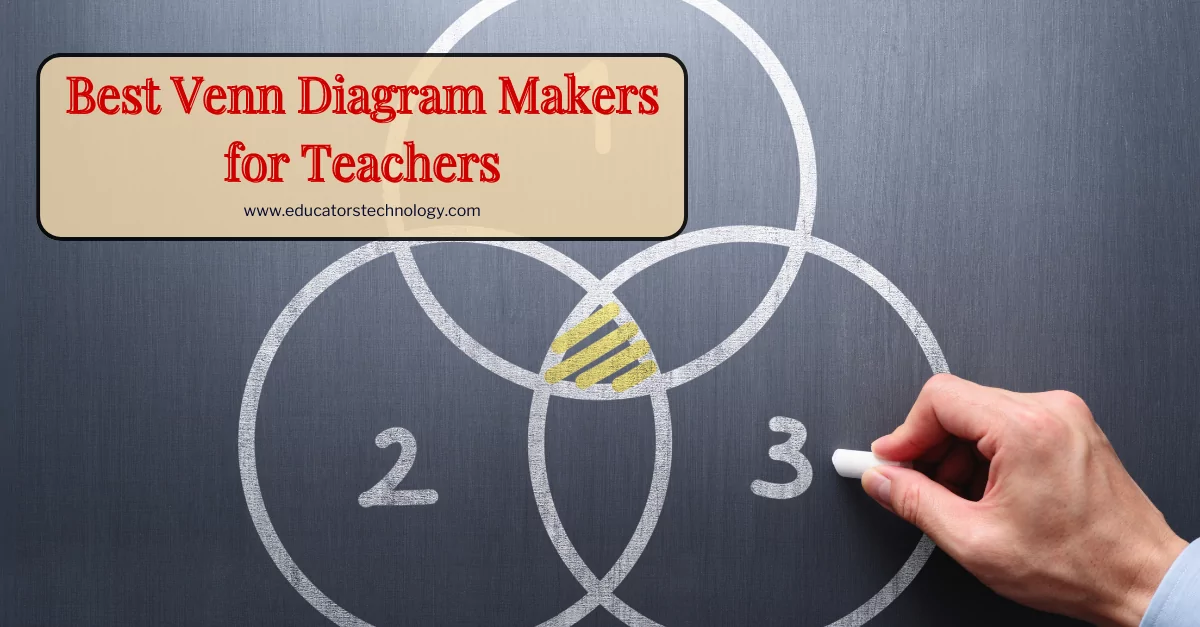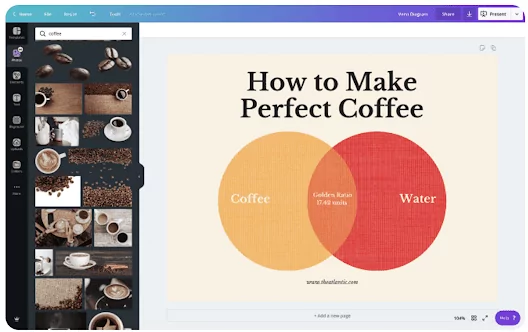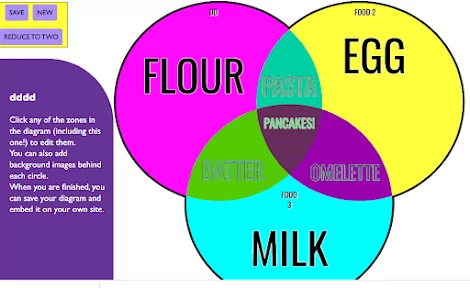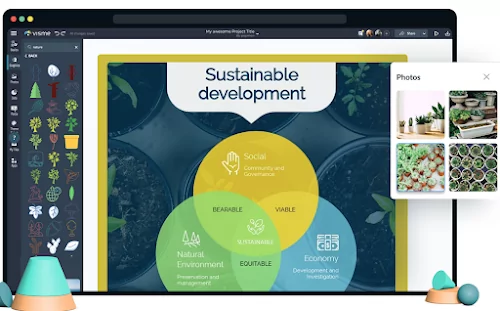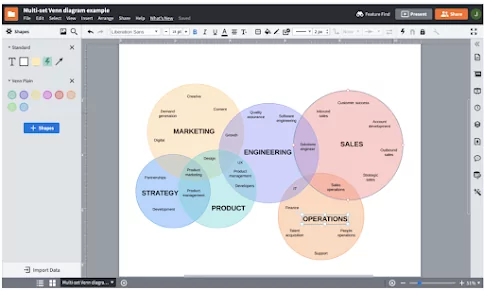A venn diagram is a visual organizer composed of two or more overlapping circles. Venn Diagrams, named after their inventor John Venn, are especially used to contrast or compare a set of elements, ideas, concepts, items, etc with the purpose of drawing out similarities or differences. You can also use Venn diagrams to highlight important points or to outline and draw attention to the interrelatedness of elements.
As a teacher, you can use Venn diagrams to visually represent complex ideas and concepts and enhance students understanding. When creating presentations, Venn diagrams will also help you synthesize information into comprehensible and easily digestible sets of data.
Students can use Venn diagrams in book review activities to compare and contrast characters in a book/novel, to synthesize the main points from a passage, and to visually communicate their understanding with others.
There are various Venn diagram generators out there. In this post, I share with you some of my favourite picks for teachers and educators. Whether you want to create your Venn diagram from scratch or start with a pre-designed template, these Venn diagram makers will help you create awesome diagrams.
1. Canva Venn Diagrams
Canva provides an easy to use Venn diagram maker that enables you to construct various types of diagrams. Here is how to create a Venn diagram using Canva design editor. First log in to your Canva account then type in the search box the phrase ‘Venn diagram’. Next, select one of the pre-made Venn diagram templates. There are over 20 professionally designed templates and graphs to choose from.
Select the one you are interested in and open it in Canva design editor to edit and personalize it the way you like. You can add more circles and shapes, drag and drop elements, insert images and visuals, add fonts and text, insert emojis and many more.
Some of these Venn diagram makers support collaborations allowing you to collaborate with your colleagues on the same creation.
Once your Venn diagram is completed you can share it on various platforms including social media sites, Google Drive, LinkedIn, etc. You can also print or download your Venn diagram as JPEG, PNG or PDF file.
2. Venn Diagram Maker from Class Tools
Class Tools has this simple Venn diagram maker that you can use to instantly generate beautiful diagrams. The venn diagram template consists of three overlapping circles. Click on any circle to edit text and add your own verbiage.
You can also customize the background of each of the circles by adding images through generated URLs. Once your Venn diagram is ready you can save and embed them on your site or blog. [Fakebook is another cool tool from Class Tools I recommend for teachers and parents].
3. Venn diagram maker by Visme
Visme offers a powerful Venn diagram maker to help you create different types of diagrams. As is the case with Canva, Visme offers a large collection of pre-designed Venn diagram templates for inspiration.
Select the one you like and customize it to your preferences or you can create your diagram from scratch by drawing Venn diagram circles and inserting shapes from Visme’s editor.
You can even create interactive Venn diagrams “with popup and rollover effects that allow your viewer to interact with your design to learn more information.” Visme also offers tons of photos, icons, illustrations, and animated graphics to spruce up your Venn diagrams. Your final product can be shared online using a live link or on social media. It can also be embedded on a webpage or be downloaded as PDF or image file.
4. Venn Diagram Maker by Lucidchart
Lucidchart is another good platform where you can easily create Venn diagrams. Like the previous tools, it allows you to either build your Venn diagram from scratch using a blank canvas or use a pre-made Venn diagram template.
Lucidchart Venn diagram gallery contains professionally designed templates that you can edit and customize the way you like. “You can edit and format your shapes and text to customize colors, gradient levels, fonts, sizing, borders, and more. Lucidchart is a Venn diagram generator that keeps diagramming simple.”
Lucidchart’ s Venn diagram maker provides collaborative features allowing users to collaborate on shared diagram projects. Simply export your diagram or generate a shareable URL to share with others. When your Venn diagram is ready you can share it using a unique link, through email, on social media websites, or you can embed it on your blog or website.
5. Venn Diagram Maker by Adobe Express
Another of my favourite design tools is Adobe Express. Its Venn diagram maker is super easy. Creating Venn diagrams on Adobe Express is as easy as selecting a template, editing, and sharing.
Start by browsing through numerous professionally created Venn diagram templates, click on the one you want, and edit its components. You can change colours, type in your text, add/delete circles and shapes, insert animated stickers or text animation and many more.
Adobe Express also enables you to add collaborators to your projects and work together on creating unique Venn diagrams. Once your final Venn diagram is completed, you can publish it online, print it, download it as a digital file, or send it through email.