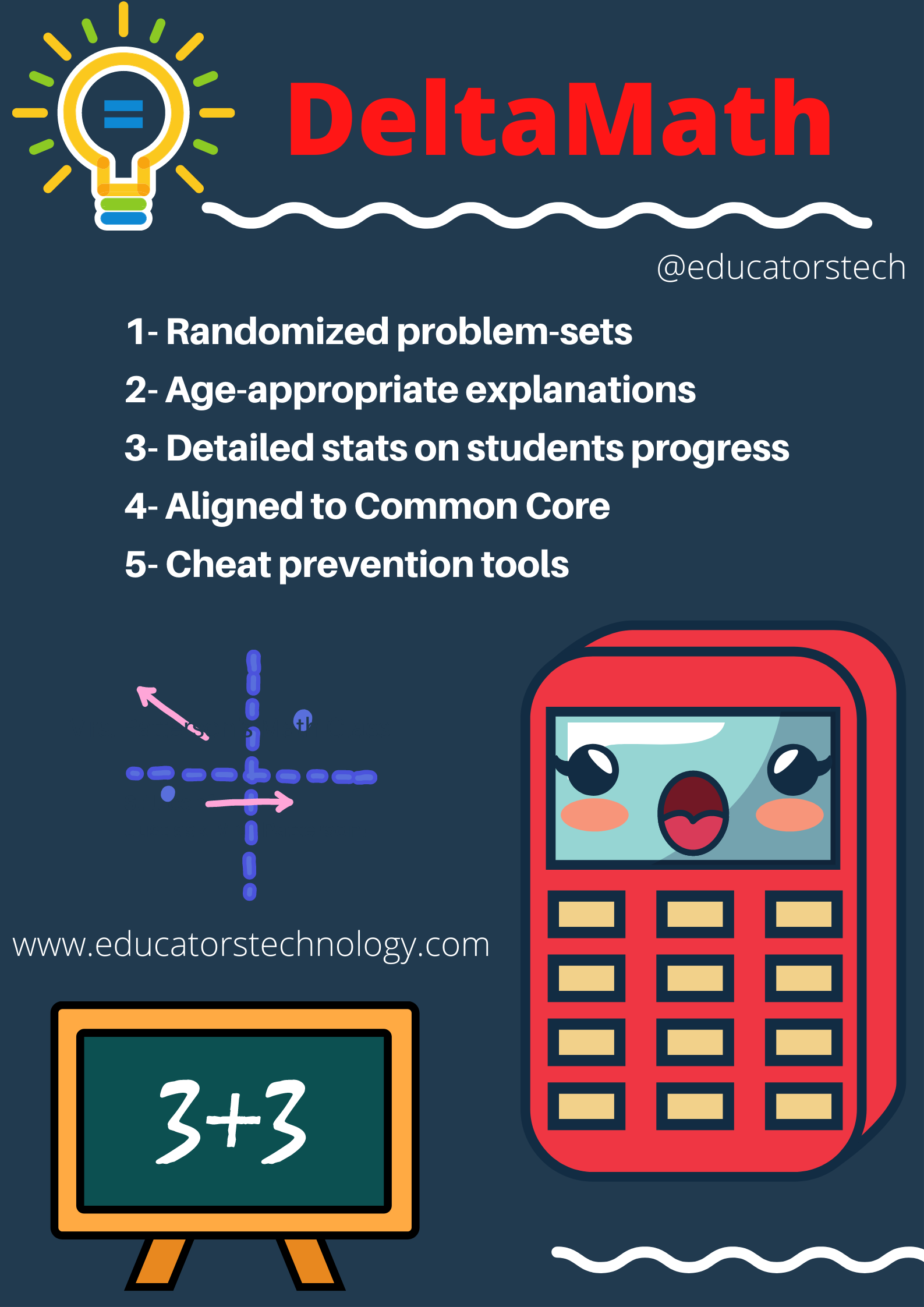DeltaMath is a teacher-created math platform used by millions of students and teachers from all around the globe. Created in 2009 by a math teacher named Zach Korzyk, Delta Math has been such a success among teachers and students.
DeltaMath offers randomized math problems providing students (grades 6 through 12) with limitless opportunities to practice math and receive feedback on their performance.
DeltaMath offers over 1800 ready-made math problem types aligned to Common Core. With its integrated auto-grading system, students get instant feedback on their answers. They can further create automatically graded graphs and get immediate feedback with correct answers.
As is the case with other popular math solver tools (e.g., Xtramath, Symbolab, and Mathway), DeltaMath is supposed to help students learn independently and should never be used for cheating or for finding shortcuts to deeper and meaningful learning experiences.
How can teachers use DeltaMath?
Teachers can use DeltaMath to create assignments and assign specific problem-types to students. The Plus version allows teachers to create their own self-graded and custom problems to assign to specific students or group of students.
This is especially ideal for differentiating teaching and learning. Teachers can use the site tracking data to access students performance data, analyze their progress and create ad hoc assignments for remedial work and to provide more practice.
Teachers can easily create problems by adding them from the site library which hosts thousands of ready-made problems. They can use the site’s internal search to search for problems by common core standards, year, topic, or by keyword. Each problem provides students with detailed step by step guidance on how to solve it.
DeltaMath includes interactive features and cues in its math problems to help guide students to the correct answers. Also, an increasing number of math problems and modules include visuals and illustrative components to help students understand the explanatory procedure followed and to facilitate comprehension of complex and abstract math concepts.
How to create assignments in Delta Math?
The process to create an assignment in DeltaMath is simple and easy. Login to your teacher account, click on Create/edit and select Create standard assignment. Type in a name for your assignment and select the class you want to share the assignment with.
Next, click on the Skills tab and select which skills you want to assign then go to the Due date tab and select a date and set a specific date. Once done, click on create assignment.
Your teacher account allows you to create as many assignments as you want. The Plus version further offers the ability to assign videos, select specific problem sub-type and create your own problem.
When you share assignments with students, they will be able to access them through their accounts. “Teachers can see every problem students have attempted or seen, including student answers. Timestamps detail when students were solving, their last actions, and the amount of time spent on each problem.
Teachers can also view and export aggregate student completion grades. With DeltaMath PLUS, teachers can see when students started a timed test or assignment, how long students worked on that test or assignment, and also track if students watched help videos.”
DeltaMath student login
Watch this video to learn more about students account and what students can do once they log in to their DeltaMath accounts.
How much does DeltaMath cost?
DeltaMath offers the following subscriptions:
A- DeltaMath Teacher Free. It offers the following features:
- ‘Unlimited assignments
- Unlimited student practice
- 1800+ premade problem types,
- aligned to Common Core
- Autograding
- Detailed student data, including time-stamps
- Evidence of student progress/learning
- Cheat prevention tools
- Copy and share assignments’.
B- DeltaMath Plus (Individual Teacher): $95/teacher and offers all the features of the free account plus:
- ‘Instructional videos for every problem type
- Assign videos from Youtube
- Create a test/test correction
- Selection of problem sub-types
- Assign specific problems
- Assign to individuals or groups
- Create your own problem’
C- DeltaMath Plus (School/District License): This plan requires that you ask for a quote.