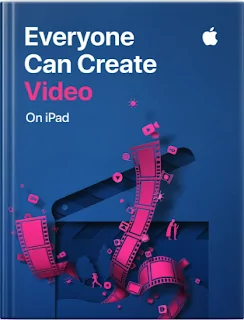This is the third post in the “Everyone Can Create” series and is about incorporating video activities in your classroom. In the previous posts we featured guides covering Music and Drawing. For those of you not familiar with “Everyone Can Create‘ series, these are guides created by Apple Education to help both teachers and students make the best of technology particularly mobile technology in their classes. These guides are for both beginner and experienced users. “The activities and projects encourage you to express yourself, develop your creative confidence, and reveal undiscovered abilities.”
In Everyone Can Create: Video, students will get to develop video and filming skills and learn how to put them to work in educational activities in class. For instance, they will be able to learn how to: create a video introduction, a movie pitch, a teaching show, a documentary, a video of a live event, and a short film. To access this guide you need an iOS device with Apple Books on iOS 12 or later, and iPad with iBooks 2 or later and iOS 5 or later, an iPhone with iOS 8.4 or later, or a Mac with OS X 10.9 or later. We invite you to check it out and share with us your feedback on our social media platforms.