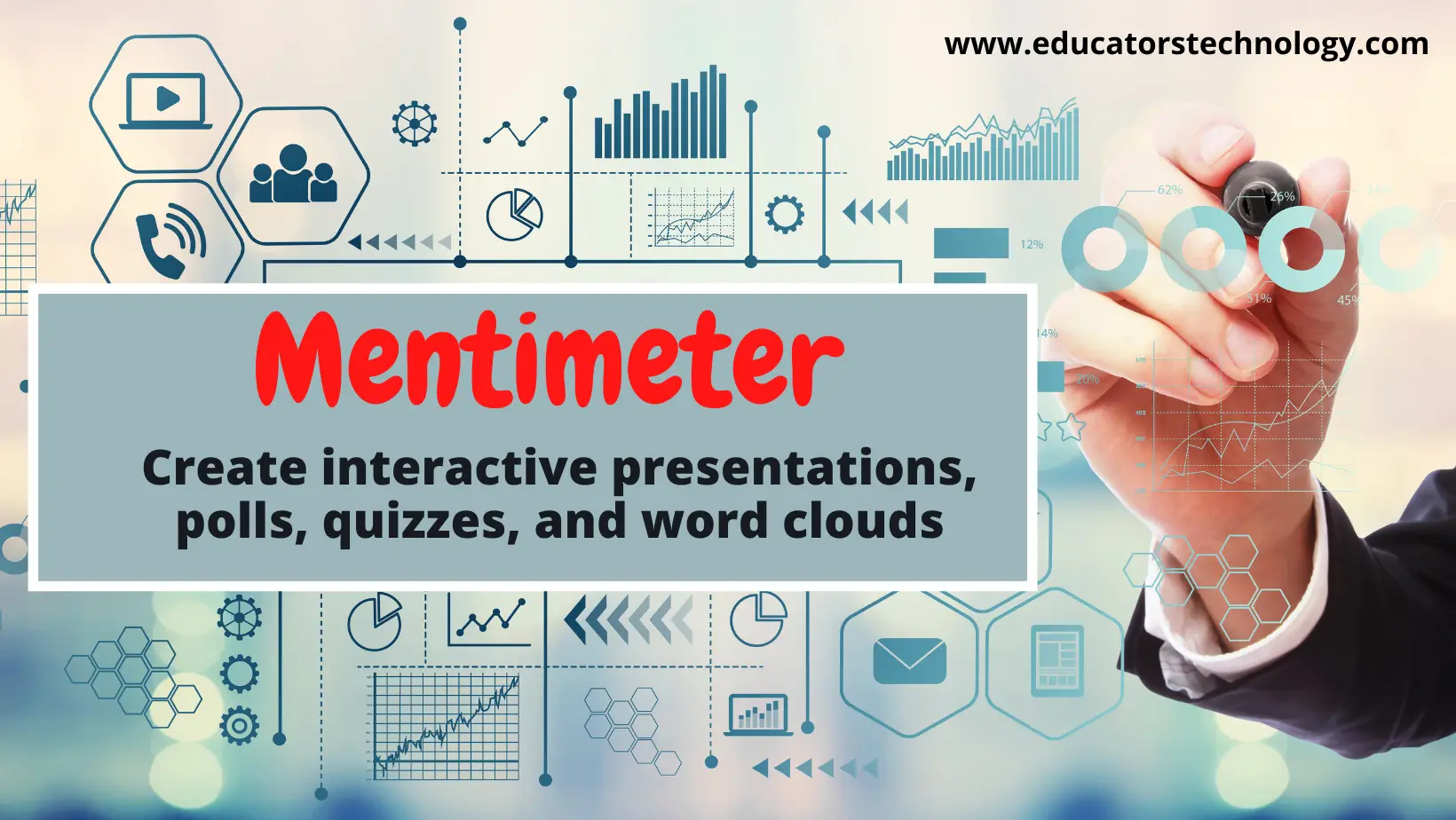- How to use Mentimeter in your teaching?
- How to create a poll using Mentimeter?
- How to create quizzes in Mentimeter?
- How to Play Mentimeter quiz?
- How to create a word cloud in Mentimeter?
- How to create interactive surveys in Mentimeter?
- What is Q&A in Mentimeter?
- How to control you presentation from your smartphone?
- Ready-made Templates for teachers
- Mentimeter app for Zoom
- Mentimeter apps
- How much does Mentimeter cost?
How to use Mentimeter in your teaching?
- Conduct quick formative assessments to evaluate students understanding and identify learning problems. Mentimer offers pre-designed formative assessment templates that you can use in your class.
- Keep students engaged during presentations by asking comprehension check questions after particular slides.
- Poll students on matters related to their classroom learning.
- Use polls as discussion starters and get students motivated to engage in class discussions.
- Brainstorm ideas. Use Word Cloud feature in Mentimeter to emphasize prominent topics and themes.
- Empower students voice through enabling them to take part in decision making in class
- Take advantage of Mentimeter ‘s anonymous response system to reluctant learners (e.g. shy students) to contribute and share feedback.
- Create fun and engaging icebreakers. Mentimeter offers several pre-made icebreaker templates and suggestions to use with your students.
- Create exit tickets… and many more.
How to create a poll using Mentimeter?
How to create quizzes in Mentimeter?
- Login to your Mentimeter account
- Click on Create new presentation
- Click on Content tab and scroll down to select Quiz Competition
- Choose a question type (Select Answer or Type Answer)
- Select the correct answer
- Select scoring setting (e.g., choose whether you want ‘Faster answers to get more points’ or ‘All correct answers get 1000 points’)
- Select time to answer. Choose whether you want the countdown on quiz slides to start automatically or manually.
- Add music to your Quiz
- Add a leaderboard to display participants results. You can add it anywhere in the Quiz.
How to Play Mentimeter quiz?
How to create a word cloud in Mentimeter?
- Log in to your Mentimeter account
- Click on Create new presentation
- Under Type choose Word Cloud
- Type in your question
- Select the number of entries participants can provide
- You can also choose whether you want to allow voters to vote more than once
- Click present
How to create interactive surveys in Mentimeter?
- Log in to your Mentimeter account
- Click create presentation
- Add the question types you want
- Go to Settings and click on Audience Pace
- Share the generated link or code that participants can use to access and respond to your survey.
What is Q&A in Mentimeter?
- Log in to your Mentimeter account
- Click on Create new presentation
- Under Type choose Q&A
- Type in your question and adjust the settings to your preference
- Share your presentation with participants
How to control your presentation from your smartphone?
- Log in to your Mentimeter account on your mobile device
- Open Mentimote on the presentation you want to deliver
- Start presenting
Ready-made Templates for teachers
Mentimeter app for Zoom
How much does Mentimeter cost?