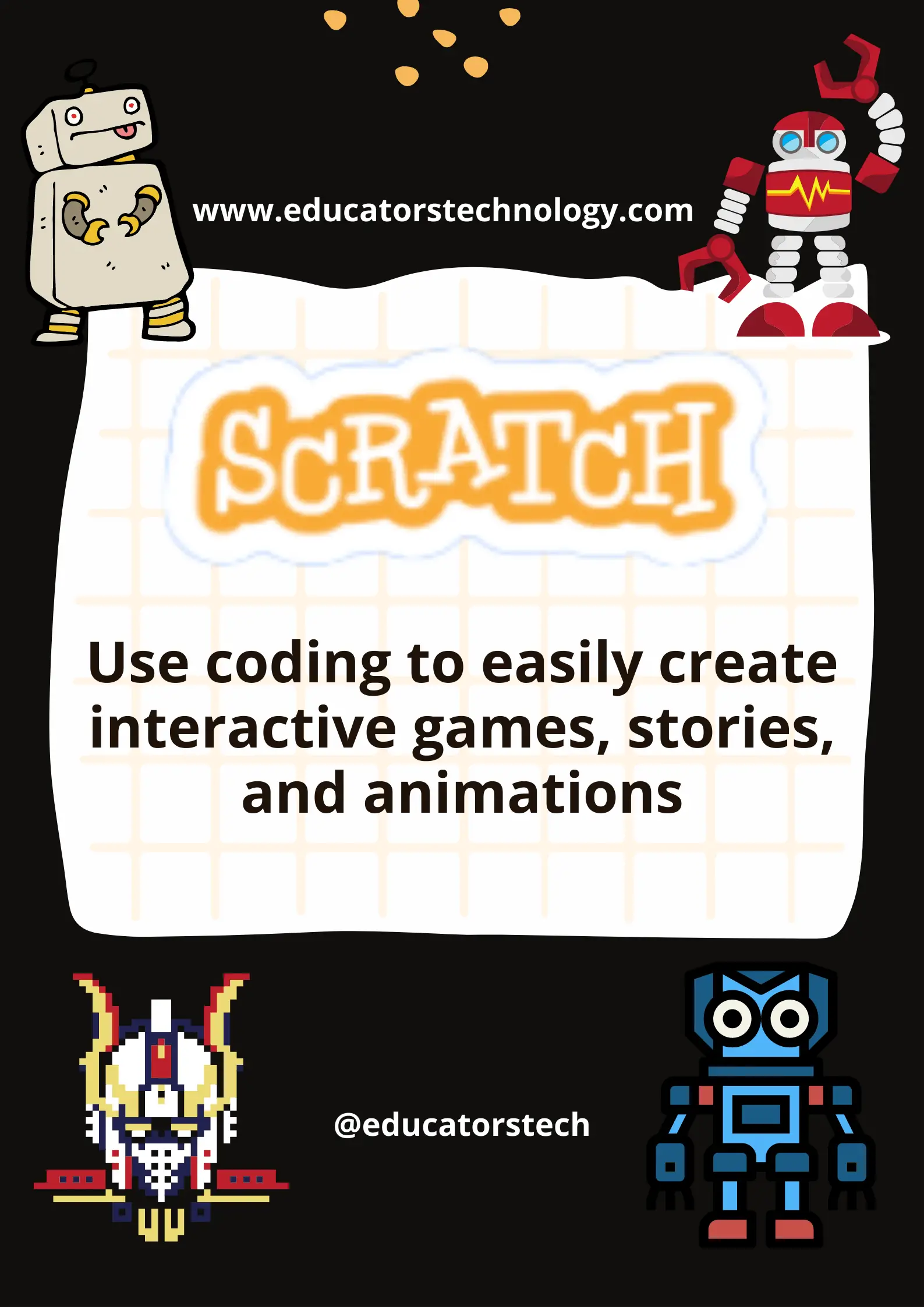- Scratch teacher account
- How to create a class in Scratch?
- How to add students to your class in Scratch?
- What are Scratch studios and how to create them?
- Scratch resources for teachers and educators
- Do students need an account to use Scratch?
- What are Scratch Coding Cards?
- How to make a game or animation using Scratch?
- What are Scratch Starter Projects?
- What are Scratch extensions?
- Scratch app
- What is Scratch Jr ?
- How much does Scratch cost?
1- Scratch teacher account
2- How to create a class in Scratch
- Log into your teacher account
- Select My Classes from the top bar
- Click on New Class
- Type a name and description for your class
3- How to add students to your class in Scratch
4- What are Scratch studios and how to create them?
- Log into your teacher account
- Click on My Classes
- Click on Studios next to the class you want to create a studio for
- Click on New Class Studio
- Type in your data and click Add Class Studio