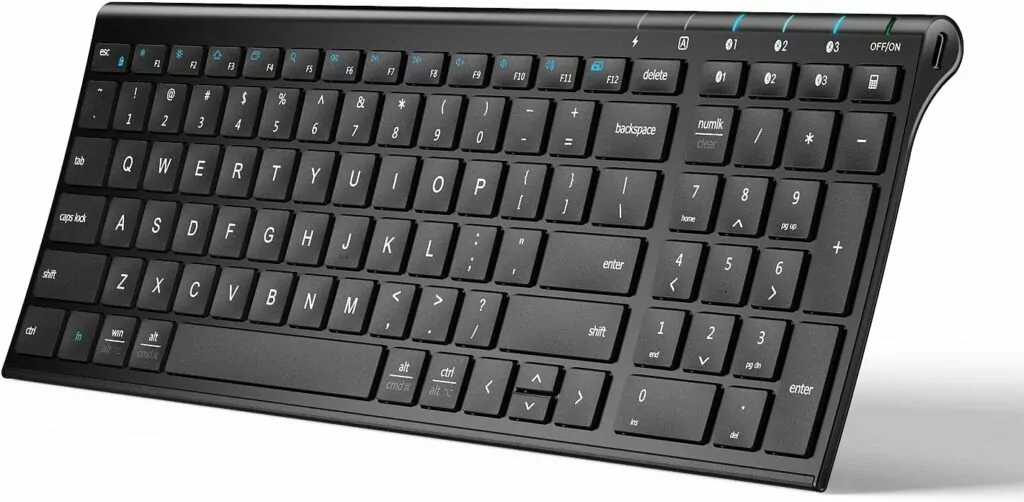In my ongoing mission to equip teachers and parents with effective resources for teaching kids the crucial skill of typing, I have delved into various online typing tools (e.g., Keybr, 10 fast Fingers, TypingClub), typing games (including race car typing games ), typing apps (including typing apps for Chromebook), and more.
However, the journey doesn’t end there. Understanding the diverse needs and learning environments of today’s learners, I recognize that the right tools and accessories can significantly enhance the typing learning experience. In this post, I bring you a meticulously curated collection of resources designed to facilitate and enrich the process of learning to type.

This collection goes beyond software and apps; it encompasses a range of physical tools and ergonomic accessories that cater to different learning styles and setups. From the tactile feedback of specialized keyboards to the comfort provided by ergonomic accessories, each item has been selected with the aim of making typing a more accessible, comfortable, and engaging skill to acquire.
Whether you’re teaching in a classroom, guiding your child at home, or even looking to improve your own typing skills, this collection is intended to provide comprehensive solutions that address the multifaceted nature of typing in today’s digital world. Let’s explore these tools and find out how they can transform the typing experience, making it not just a skill to learn but an enjoyable part of our digital interactions.
Typing Tools
Here are some of the best typing tools and accessories to help your kids develop their keyboard skills:
1. Ergonomic keyboards
Ergonomic keyboards represent a significant advancement in the realm of typing, offering a tailored solution for those who spend extensive hours at their keyboards, whether for learning, work, or leisure. The primary design philosophy behind these keyboards is to ensure a more natural hand and wrist position, thereby reducing the strain and discomfort often associated with prolonged typing sessions.
Logitech Wave Keys Wireless Ergonomic Keyboard with Cushioned Palm Rest
Unlike traditional keyboards, ergonomic models often feature split designs, where the keys are divided into two distinct sections, allowing each hand to type in a more relaxed and natural posture. This split layout helps in minimizing the risk of repetitive strain injuries and can be particularly beneficial for individuals who already experience discomfort or pain while typing.
Additionally, many ergonomic keyboards come equipped with cushioned wrist pads, providing extra support and comfort to the wrists, further mitigating the risk of strain. For those with limited desk space or preferring a minimalist setup, compact ergonomic keyboards are available, which, while smaller in size, still maintain an emphasis on promoting a healthier typing posture.
The variety in design and functionality of ergonomic keyboards means that there’s likely a model out there that fits virtually any typist’s needs and preferences. Investing in an ergonomic keyboard can thus be seen as an investment in one’s health and productivity, making the typing experience not just more efficient, but also more comfortable and sustainable in the long term.
2. Typing Software
Typing software designed specifically for kids, such as “JumpStart Typing” and “Mickey’s Typing Adventure,” play a crucial role in making the learning process both enjoyable and effective for young learners. These programs are crafted with the understanding that children learn best when they are engaged and entertained. They often incorporate colorful graphics, engaging storylines, and interactive challenges that transform typing from a mundane task into an exciting adventure.
For instance, “JumpStart Typing” immerses kids in a game-like environment where they embark on various missions and typing challenges, turning each keystroke into a part of an exciting journey. Similarly, “Mickey’s Typing Adventure” uses well-loved characters and narratives to guide children through typing exercises, making the experience familiar and enjoyable.
These programs are carefully designed to introduce typing skills in a gradual and structured manner. They typically include a range of activities that progress from basic finger placement to more complex typing tasks, ensuring that children build their skills step by step. Interactive feedback and rewards systems are also integrated to motivate children and track their progress. This tailored approach caters to different learning speeds and styles, making it suitable for a wide range of ages and abilities.
3. Gaming Keyboard
Gaming keyboards, though primarily targeted towards the gaming community, have emerged as surprisingly effective tools for typing, offering features that enhance the overall typing experience. The high-quality build of these keyboards is one of their most significant advantages. Designed to withstand hours of intense gaming, they are durable and capable of enduring heavy, continuous use, making them equally suitable for long typing sessions.
The keys on gaming keyboards are engineered for responsiveness and precision, attributes that are vital for both fast-paced gaming and efficient typing. The tactile feedback and the swift actuation of these keys can lead to a more satisfying and accurate typing experience, potentially increasing typing speed and reducing errors over time.
Another compelling feature of gaming keyboards is the customizable backlighting. This not only adds an aesthetic appeal but also serves a practical purpose, especially for those learning to type. The backlighting can be set up to highlight specific keys or zones on the keyboard, aiding in the learning process by visually guiding the typist to the correct key placement. For learners who practice typing in low-light environments, the illuminated keys ensure that they can see the keyboard clearly, reducing strain and improving accuracy.
4. Wrist Rests
Wrist rests serve as an essential ergonomic accessory for anyone engaged in prolonged typing sessions, offering a simple yet effective solution to enhance comfort and prevent strain. These rests come in a variety of materials, each offering its unique benefits. Gel wrist rests, for instance, conform to the natural curve of the wrist, providing a soft, cushioning effect that helps reduce pressure points.
This adaptability ensures that your wrists are supported in a comfortable position, reducing the likelihood of discomfort over extended periods of typing. Memory foam wrist rests, on the other hand, offer a firmer support, responding to the heat and weight of your wrists to provide a customized, contoured support. This responsiveness not only alleviates strain but also promotes a neutral wrist posture, which is crucial in preventing repetitive strain injuries such as carpal tunnel syndrome.
5. Bluetooth Wireless Keyboard
Bluetooth wireless keyboards represent a paradigm shift in typing convenience and flexibility, especially for those who frequently switch between multiple devices like tablets, smartphones, and computers. The core advantage of these keyboards lies in their seamless connectivity, enabled by Bluetooth technology.
iClever bluetooth wireless keyboard
This allows users to effortlessly pair and switch between different devices, ensuring a consistent and efficient typing experience across all digital platforms. The portability of these keyboards is another significant benefit. Being wireless, they are free from the constraints of cables, making them easy to transport and set up anywhere, whether it’s a coffee shop, a classroom, or a home office. This mobility is particularly beneficial for professionals, students, and educators who need to maintain productivity on-the-go.
Final thoughts
In conclusion, this comprehensive collection of typing resources and tools is tailored to meet the diverse needs of learners in the digital age. From ergonomic keyboards and wrist rests that prioritize comfort and health, to engaging and interactive software designed specifically for kids, each product has been carefully selected to enhance the learning experience. Bluetooth wireless keyboards add a layer of versatility and mobility, catering to the ever-evolving technological landscape we navigate daily. These resources not only facilitate the development of typing skills but also ensure that the journey is comfortable, efficient, and enjoyable. Whether you’re a teacher in a classroom, a parent guiding your child, or an individual keen on improving your own typing skills, these tools are designed to support and elevate your efforts. By incorporating these resources into your teaching or learning practice, you’re setting the stage for a more engaging, effective, and enjoyable journey to typing proficiency. This collection, therefore, stands as a testament to my commitment to providing the best and most comprehensive resources for teaching and learning the essential skill of typing.