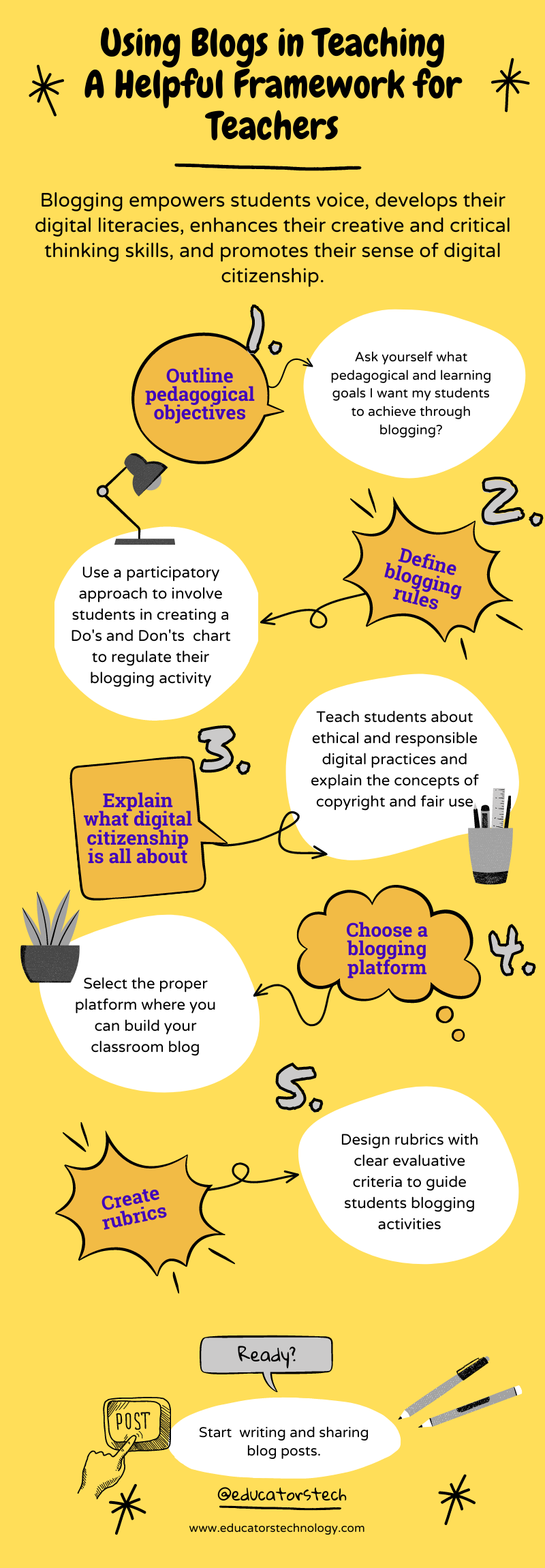1- Outline clear pedagogical objectives
- What are the learning goals I want my students to achieve through blogging?
- What kind of literacies and skills will students develop through blogging?
- Should I allow students to produce blog content or should I restrict their blogging roles to simply sharing comments and feedback on teacher-generated posts?
- What kind of content will my students be allowed to share?
- Will the classroom blog be accessible to all students? Will it incorporate all voices and speak to different learning needs and styles?
- How about students privacy? Will I make my classroom blog open to everyone to see or restrict its readership to specific individuals?
- Who will take care of technical issues in case they arise down the road?
- How much time to be allocated to educational blogging?
2- Set out blogging rules and regulations
3- Explain concepts of digital citizenship and copyright
4- Create blogging rubrics
5- Choose a blogging platform
- Be teacher- and student-friendly and offers a secure environment for sharing information and resources. If the platform collects users’ personal information, make sure you read their privacy policy so you know for which purposes they collect this type of data and why.
- Simple and easy to use. A blogging platform that has a complex technical learning curve or requires coding and HTM knowledge to operate it will definitely not be the best option for you and your students.
- Supports various forms of content creation and sharing including videos, images, tables, posters, charts, graphs, presentations, and many more.
- Offers various privacy settings. You may want a blog that includes the ability to restrict readership to only specific people, for instance, those with the link or invited readers only. In this way, down the road if you decide to restrict your blog audience to only students and their parents you will be able to do so.
- Offers the possibility to add a custom domain name. The assumption is that when you first set up your classroom blog it will be under a subdomain such as: yourblog.edublogs.com. A blogging platform that allows adding custom domains will enable you to add your own custom domain name (e.g., www.yourblog.com) with the possibility to redirect the old URL to the newly created one. This is usually done for a small annual fee.
More sources:
Free courses on blogging created by educators for educators (Edublogs)
Edublogs blogging resources and guides for teachers (Edublogs)