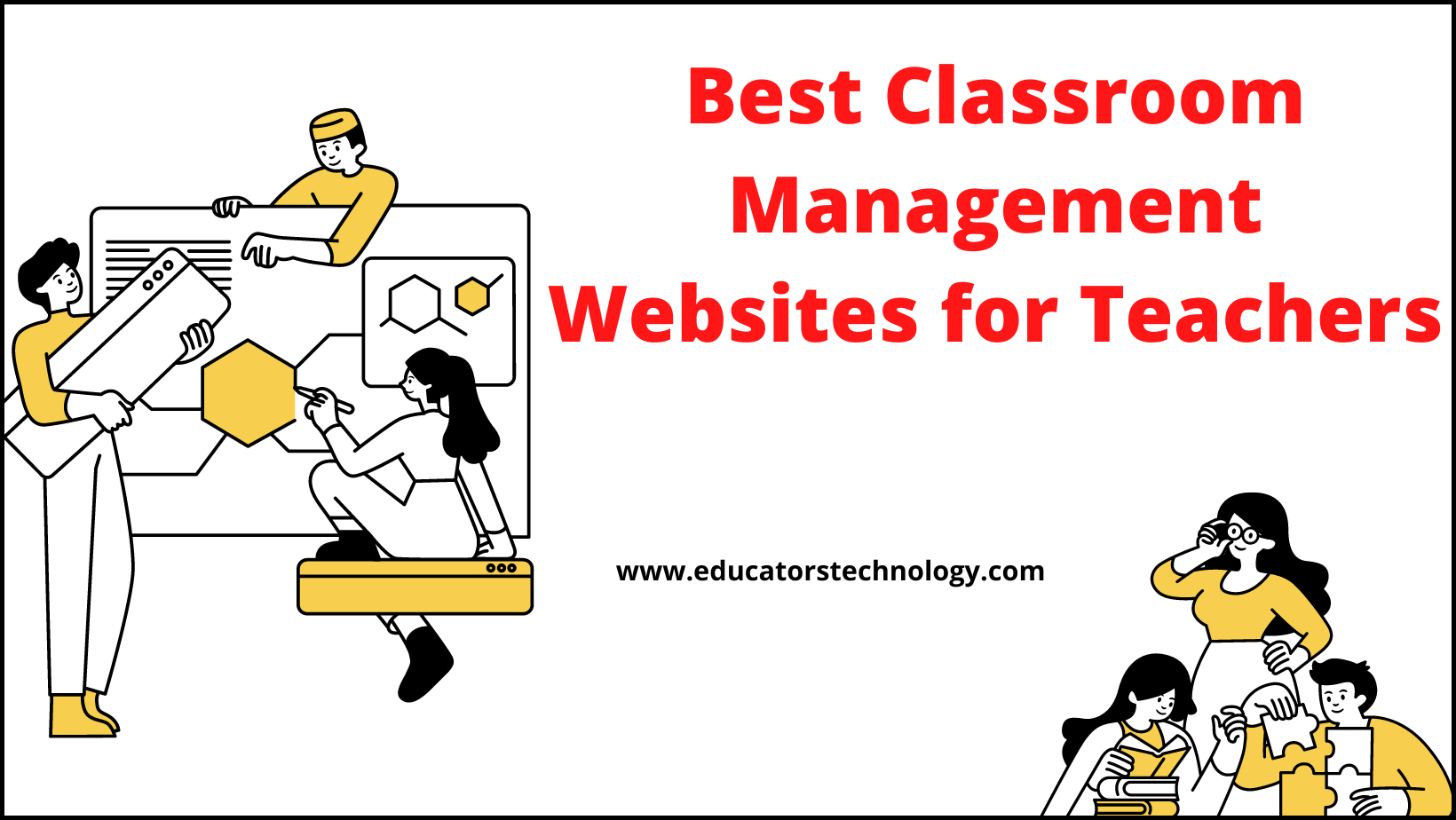Classroom management websites are the topic of our blog post today!
Looking for reliable educational websites and tools to help you with your classroom management? The list below has you covered. It features a collection of some popular web tools and apps that cover various aspects of your classroom management.
Some of the things you can do with these classroom management websites include: create random groups, gamify your instruction and enhance students engagement using game-based tools, create interactive video lessons, conduct formative assessments and provide real-time feedback to students, create online classes, streamline assignments and learning resources and more.
Related: Best Classroom Management Books
Classroom Management Websites
Here are our top picks for classroom management websites:
1- Digital Clickers
Digital clickers are interactive learning technologies that provide teachers with an effective way to collect data about their teaching and engage students in learning. Clickers can be used for a various purposes.
For instance, teachers can use them to conduct quick formative assessments using short quizzes, polls, exit tickets, surveys and more. Responses are collected and graded in real-time providing teachers with important analytic insights on students performance and progress.
2- Edpuzzle
Edpuzzle is an educational platform that enables teachers to create and share annotated video lessons with their students. Teachers can use YouTube videos or upload their own, add questions, notes, and voiceovers and share with their students. Students watch the annotated videos and provide textual and audio responses.
Using Edpuzzle Gradebook, teachers can grade students answers, save their scores, and plan for future video lessons. Using the live mode, teachers can also project their video lessons live in class while students provide real-time responses which is helpful in remote learning settings.
3- Game-based learning Tools
Game-based learning platforms are great for enhancing students learning and boosting their motivation. Using the design principles of games (e.g., reward system, competition, real-time collaboration, incentives, etc), these tools can help you gamify your instruction and make your lessons more fun and engaging. Some of the best game-based tools I have been recommending to teachers and parents over the years are Quizlet, Quizizz, Quizalize, Blooket, Kahoot, Gimkit,
4- Padlet
Padlet is an online bulletin board that teachers and students can use to collaborate, curate, and share digital content. The way Padlet works is simple and easy: users create padlets and add posts to them; others interact with publicly shared posts(e.g, through comments and reactions) or contribute by adding more resources. Posts can contain various types of digital content such as text, videos, audio recordings, screencasts, web links, graphs, images, GIFs, and many more.
5- Classdojo
ClassDojo is a classroom management system that allows teachers to track and manage students behaviour. Teachers can set up their own classes and invite students to join. Parents can also join the conversation taking place in class and keep track of their students learning. Students can create digital portfolios, access resources shared by their teachers or parents, and share their own resources.
6- Google Classroom
Google Classroom is a platform that helps facilitate and enhance teaching and learning. It provides a set of powerful features that make it an ideal tool to use with students. In this post, I share with you this compilation of video tutorials and guides to help you make the best of Google Classroom in your instruction. Make sure you bookmark this page for later reference.
7- Random Group Generators
Random group maker tools are especially helpful in group work activities where students work together to create optimal learning experiences. Group work is an essential part of the learning process. Through distributed efforts students get to develop the social skills of empathy, collaboration, and coordination. Technology has made it even easier for teachers and educators to boost collaborative teamwork and cultivate social emotional learning.
8- Random Name Pickers
Activities that require picking out students names can be easily managed using random name picker tools. These are free web based tools that enable you to generate random names for whatever activity you want to do with students. These tools are simple and easy to use. These are ideal for both online and in-person instruction. Here is how they generally work: type in your input (e.g., students names), hit to spin the wheel, get random results.
9- Playposit
PlayPosit is an educational platform that allows you to create interactive video lessons, called bulbs, using videos from YouTube, Vimeo, Panopto, and several other video hosting sources. You can add different interactive features to videos and create immersive learning experiences for your students.
10- Class Charts
Class Charts provides a wide variety of features to help you in your classroom management. These include: instant seating plans for your students, track and management students attendance, ‘Monitor and motivate pupils with achievement and behaviour points ‘, track and monitor students interactions, access customizable behavior reports that you can share with parents, easily create and and assign homework, and many more.
11- Classroomscreen
Classroomscreen is a platform that offers numerous tools to help you create optimal learning experiences for your students. The way it works is simple: You project the tool for the whole class to see and start using the embedded widgets. There are widgets for monitoring students noise, timing activities, gathering students feedback, creating random groups, polling students, drawing, sharing multimedia resources, and many more.
12- Nearpod
Nearpod is a platform that offers a wide variety of interactive tools that enable you to create engaging learning experiences for your students in class. You can use it to create interactive media rich lessons, videos, games and learning activities.
Alternatively, you can use the site’s library to search for pre-designed standards-aligned lessons, videos, and activities.Nearpod also provides 9 types of formative assessments that help you get real-time insights into your students learning.
13. Bouncy Balls
Bouncy Balls helps you manage your classroom noise in a simple and effective way. The way it works is easy: First head over to bouncyballs.org and click on Begin Bouncing button. Next, change the tools settings to your preferences (e.g., adjust the sensitivity level, theme, and number of balls), turn on the microphone, and choose a noise alert type. Voila! You are all set.
Final thoughts
Classroom management isn’t just about keeping the peace; it’s about creating an environment where teaching and learning can happen seamlessly. And let’s be honest, that’s a tough gig, whether you’re a seasoned pro or new to the classroom. The web tools and apps we’ve discussed today can significantly lighten that load by taking care of multiple facets of classroom management for you.
From Digital Clickers that facilitate instant formative assessments to Nearpod, which takes interactive learning to a whole new level, these tools can revolutionize the way you approach teaching. For those who’re into gamification, tools like Quizlet and Kahoot can bring that extra layer of engagement.
For the educators out there that are all about fostering collaborative environments, Padlet and Random Group Generators can be a game-changer. Collaboration is more than just working together; it’s about learning social skills, empathy, and problem-solving. Back in my teaching days, I used to find grouping students an absolute chore. Now technology has made it as simple as a click.
Let’s not forget parents in this equation. ClassDojo has bridged that home-school gap beautifully. As someone who’s spent hours writing comments in report cards and organizing parent-teacher meetings, the real-time behavior tracking and parent involvement features are godsend.
It’s also worth mentioning that a lot of these tools have uses beyond what they’re primarily designed for. For instance, Google Classroom isn’t just for setting homework; it’s a full-blown platform that streamlines resources, communication, and yes, even grading. The gradebook feature in Edpuzzle, too, is a sweet add-on that makes the tool doubly useful.
But remember, no tool is a one-size-fits-all solution. A key aspect of effective classroom management is understanding the unique needs of your students and adapting your strategies accordingly. So feel free to mix and match these tools to find what works best for you and your classroom. I recommend reading “Classroom Management That Works: Research-Based Strategies for Every Teacher” by Robert J. Marzano and Jana Marzano for some research-backed insights into effective classroom management.
In the end, technology is just a tool, albeit a very powerful one. It can aid in making your classroom more interactive, organized, and efficient, but it won’t replace the essential human elements—empathy, understanding, and adaptability—that make you a great educator.