Infographics are visual representation of data. Infographics can help communicate your ideas in a clear and concise format. You can leverage the communicative strength of infographics to boost your students understanding and increase their engagement.
There are several tools that allow you to easily create and share infographics. No graphic design or coding skills required. Below are some of the best infographic making tools I recommend for any beginner or even advanced user.
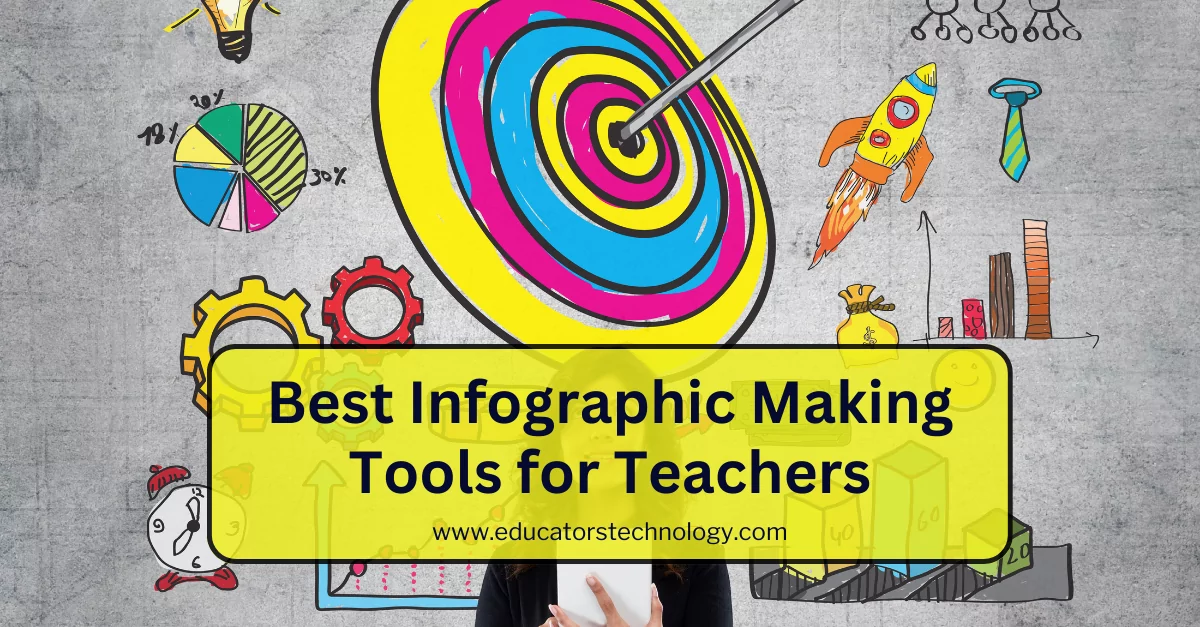
These tools are simple and easy to use. You can simply select a pre-designed template, customize and add your own content, and once done click to save and download your infographic in different file formats.
Most of these infographic creation tools also support collaboration allowing you to work with your team in real-time. For creating Venn diagrams, check out these Venn diagram making tools.
1. Piktochart
Piktochart is a tool that lets you easily create and share infographics. It offers tons of pre-made templates covering various topics and categories. Simply, select the template that works best for you and customize it the way you want. Each infographic is made up of several sections, click on each section to add/delete elements.
You can add lines, shapes, bubbles, images, text, fonts, and many more. Once your infographic is ready you can save and download it in PNG, PDF, PowerPoint, and several other formats. Piktochart offers both free and paid versions. The free version has limited features.
2. Adobe Express
Adobe Express is a great tool to create interactive infographics. Its intuitive editor is simple and easy to use. You start by choosing a pre-made template from the library or start building your own from scratch. You can edit the template the way you want.
You can add design assets, insert Adobe Stock royalty free photos, icons, access over 2000 unique Adobe fonts, tons of photo effects, and many more. Adobe Express free plan is limited the premium plan offers way more features.
3. Venngage
Venngage is a tool that lets you create visually appealing infographics. No coding skills required. It’s drag and drop editor handles the design work for you. Venngage is especially ideal for personal projects, education purposes, as well as business use.
Venngage library includes tons of professionally designed templates to choose from. You also have access to various customization options. Your finalized infographics can be saved and downloaded in different file formats. Venngage offers both free and premium versions.
4. Easel.ly
Easel.ly is another tool to help you create infographics. It offers an easy to use interface that makes it easy for beginners to design their own visuals without any graphic design knowledge. Easel.ly offers a huge collection of ready-made templates and tons of icons, photos and other media assets.
You can create your infographic from scratch using an empty blanket or choose a pre-made template and customize it the way you want. Once your infographic is ready, you can export it in PDF, JPEG, or PNG. Essel.ly premium plan offers way more features than the free version.
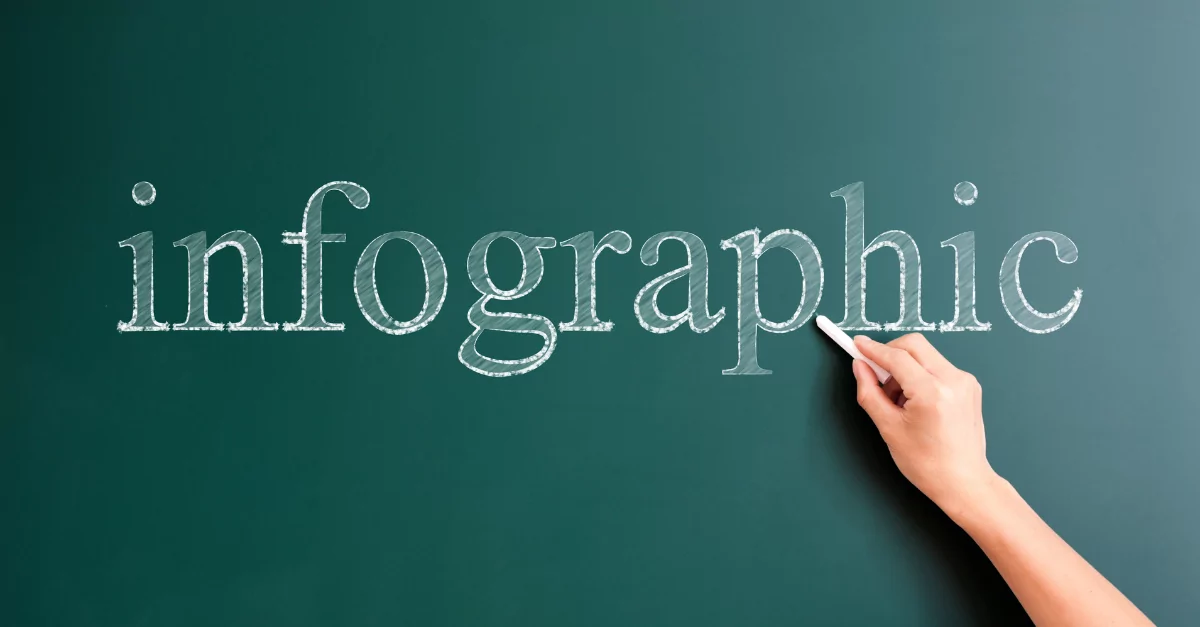
5. Visme
Visme is an online web tool for creating infographics. It is easy and simple to use and allows you to get your infographic ready with just few clicks. Simply select a template from its library, edit the infographic by adding your own content. You can add images, text, shapes, icons, etc. Preview your visual then click to save and share with others.
Visme also supports collaboration allowing you to bring your team together and collaborate in real-time. Visme offers different plans starting with the free plan and going all the way to Visme for Teams.
6. Canva
Canva is a design platform that allows you to create a wide range of interactive media materials including infographics, posters, presentations, worksheets, comic strips, newsletters, book reports, cards, and many more.
Canva for Education is a Canva tool made specifically for teachers, students, and school districts. It offers all Canva pro features for free including tons of premium templates, royalty free images, premium icons and text fonts, background remover and many more.
You can simply choose a template from the site’s library, customize it the way you want and share it with you students. Alternatively, you can create your template from scratch using Canva for Education editor.




